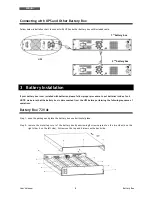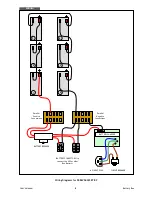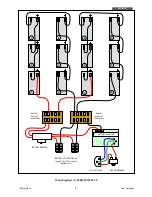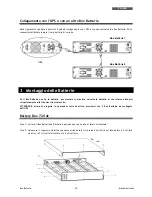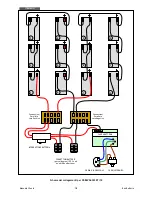ENGLISH
User’s Manual
Battery Box
4
Connecting with UPS and Other Battery Box
Follow below installation chart to connect with UPS and other battery box with included cable.
3
Battery Installation
If your battery box is not installed with batteries, please follow proper procedure to put batteries inside of unit.
NOTE: make sure that the battery box is disconnected from the UPS before performing the following sequence of
operations.
Battery Box 72 Vdc
Step 1: open the package and place the battery box on a horizontal plane.
Step 2: remove the metal top cover of the battery box by unscrewing 8 screws present on the two sides (4 on the
right side + 4 on the left side), 3 screws on the top and 4 screws on the back side.
UPS
2
nd
battery box
1
st
battery box
Summary of Contents for FBBEVD4003RT Series
Page 1: ...Battery Box FBBEVD4003RT XX User s Manual Manuale Utente...
Page 2: ......
Page 4: ......
Page 23: ......