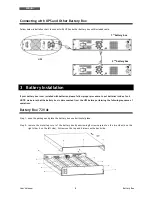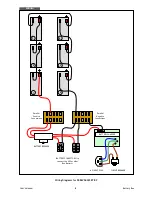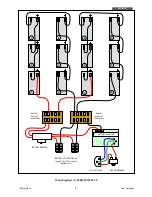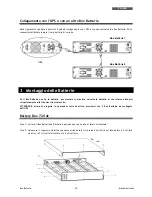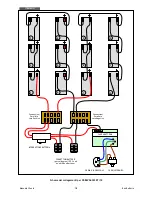ENGLISH
Battery Box
User’s Manual
3
Selecting Installation Position
It is necessary to select a proper environment to install the unit, in order to minimize the possibility of damage to the
battery box and extend the life of the batteries. Please follow the instructions below:
1.
Keep at least 20 cm clearance from the rear panel of the unit from the wall or other obstructions.
2.
Do not block the air-flow to the ventilation openings of the unit.
3.
Please ensure the installation site environmental conditions are in accordance with the unit’s working
specifications to avoid overheat and excessive moisture.
4.
Do not place the unit in a dusty or corrosive environment or near any flammable objects.
5.
This unit is not designed for outdoor use.
This unit can either be mounted in a Rack Cabinet (rack installation, see below), using the included ears and screws,
or placed vertically on the desk using the feet (tower installation, see below).
RACK INSTALLATION
TOWER INSTALLATION
Summary of Contents for FBBEVD4003RT Series
Page 1: ...Battery Box FBBEVD4003RT XX User s Manual Manuale Utente...
Page 2: ......
Page 4: ......
Page 23: ......