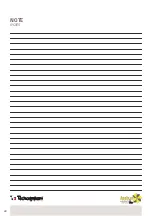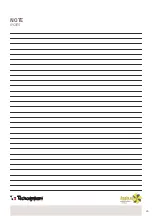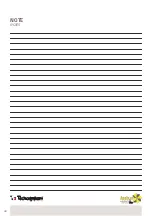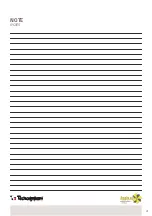23
Attention: Please cut off the power before dialing.
1. SW4-1 is switching the defrost mode. Default is “off”, it means traditional defrost by EA fan. When turn to “on”, the
defrost mode is changed to be OA side heater defrost (required to connect the heater to the OA duct, only suggested
in winter under –15°C), at this time the parameter 01 would be turned to 0 automatically and the supply air side
electrical heater is not able to use.
Under electrical heater defrost mode, controller can automatic drive the electric heater on/off to heat
the fresh air in order to prevent frosting at the EA side of heat exchanger.
1) If the outdoor fresh air temperature < -15°C, the OA heater turns on for 50 minutes, then the ventilator switches
off for 10 minutes and restarts.
2) If the OA heater switches on and the exhaust air temperature still <-1°C, then the ventilator will
stops for 50 minutes.
3) If the exhaust air temperature <-1°C and the outdoor air temperature >-15°C, the OA heater
switches on for 10 minutes for defrosting.
4) If the OA heater is on and temperature of outdoor air is >+25°C, then OA heater will stop for 5 minutes,
If the outdoor air temperature is detected over 25°C by sensor over 3 times, electrical heater stops.
2. SW4-2 is the by-pass mode. Default is “off”, it means that by-pass will open automatically based on the outdoor
temperature. After connecting the bypass free voltage connector (refer to the wiring diagram), then bypass damper
opens manually and fans run at high speed.
3. SW4-3 is switching the forced ventilation mode. Default is “off”, it means that ventilator is controlled by CO2 sensor.
When turn to “on”, the ventilator is controlled by “humidity and temperature” sensor. CO2 sensor and “humidity and
temperature” sensor is alternative, if SW4-3 turn to “ON” but without connecting “humidity and temperature” sensor,
then E3 error happen.
4. SW4-4 is reserved.
External ON/OFF switch control logic
External switch can receive voltage free signal to control the ventilator on or off.
-Ventilator off, when ventilator have external on signal, ventilator run at high speed, when ventilator
have external off signal, ventilator return back to off.
- Ventilator on, when ventilator have external on signal, ventilator run at high speed, when ventilator have external
off signal, ventilator return back to previous fan speed
Summary of Contents for HI-TECH PUR 12300012
Page 26: ...26 ECOLABEL...
Page 28: ...28 NOTE NOTES...
Page 29: ...29 NOTE NOTES...
Page 30: ...30 NOTE NOTES...
Page 31: ...31 NOTE NOTES...