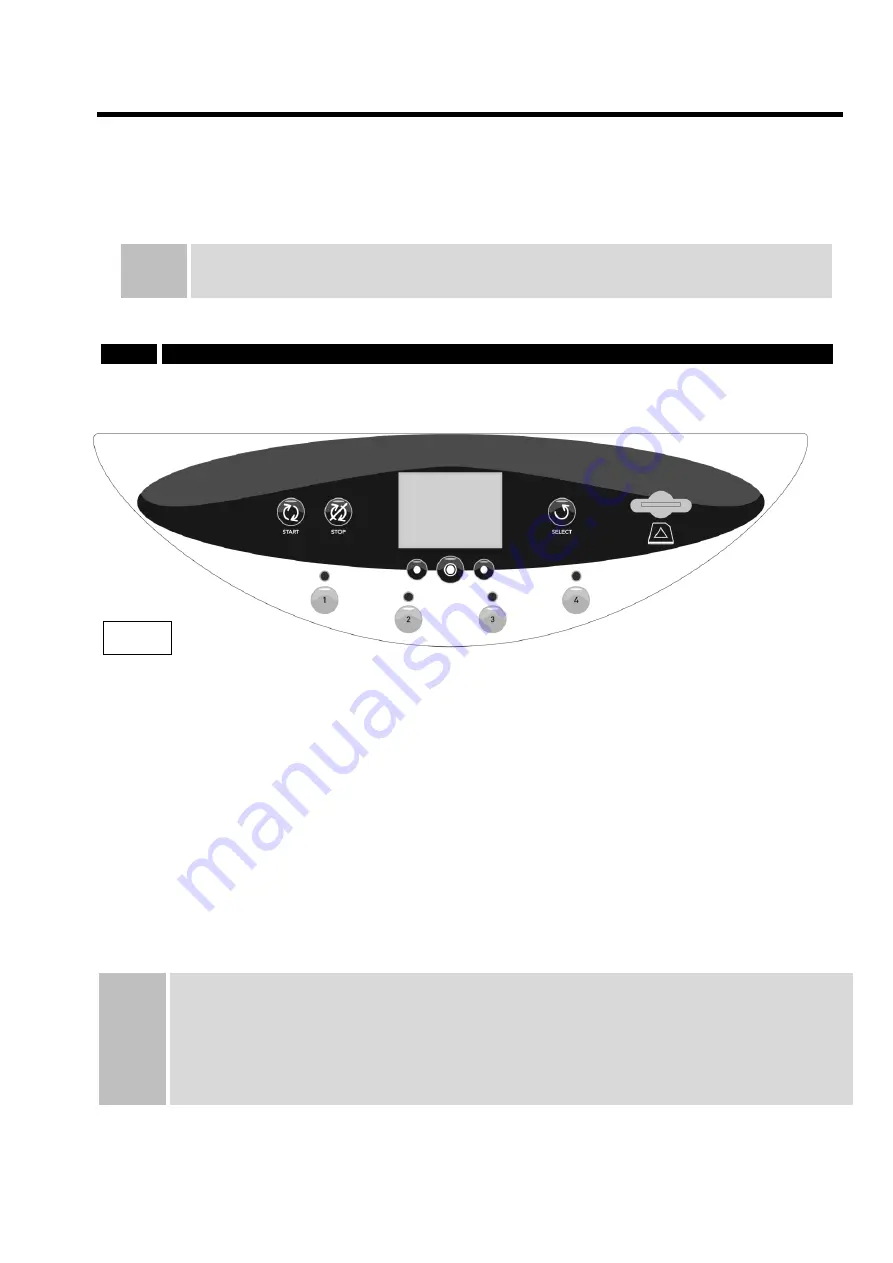
ENGLISH
15
- The door is opened by pressing the upper middle part of it (the same area that is pressed to close
it) until the lock snaps; once the door is let go, it pivots downwards autonomously thanks to the return
springs (Fig. 17b; Fig. 17a).
The door cannot be opened during the cycle as it is locked and is only unlocked at the end of
the cycle or if the STOP command is activated.
7.2
Description of the control panel
The control panel consists of:
- A display that shows the instrument maintenance process, the functions available for it to be
controlled (MENU), the alarms or errors during operation and the functions reserved for the
maintenance technicians (TECHNICAL MENU).
- The buttons below the display are used to control the screens; their functions are described in the
lower area (D) of the screens, in line with the buttons themselves.
- A START button to launch the maintenance.
- A STOP button to stop the maintenance.
- A SELECT button to select the maintenance that is to be performed. COMPLETE and
LUBRICATION alternate each time the button is pressed.
- 4 buttons with LEDs to select the stations that are to be activated.
It is possible to inhibit the treatment of water/spray channels, for the treatment of
tools that do not have connections for water/spray cooling channels integrated in
the quick connection
The inhibition occurs through prolonged pressing (3 seconds) of the button of the machine
to which it is connected (Par.7.6)
- A slot for the SD Card.
Fig. 18
Summary of Contents for EkstraPLUS PT002TTM
Page 163: ......
















































