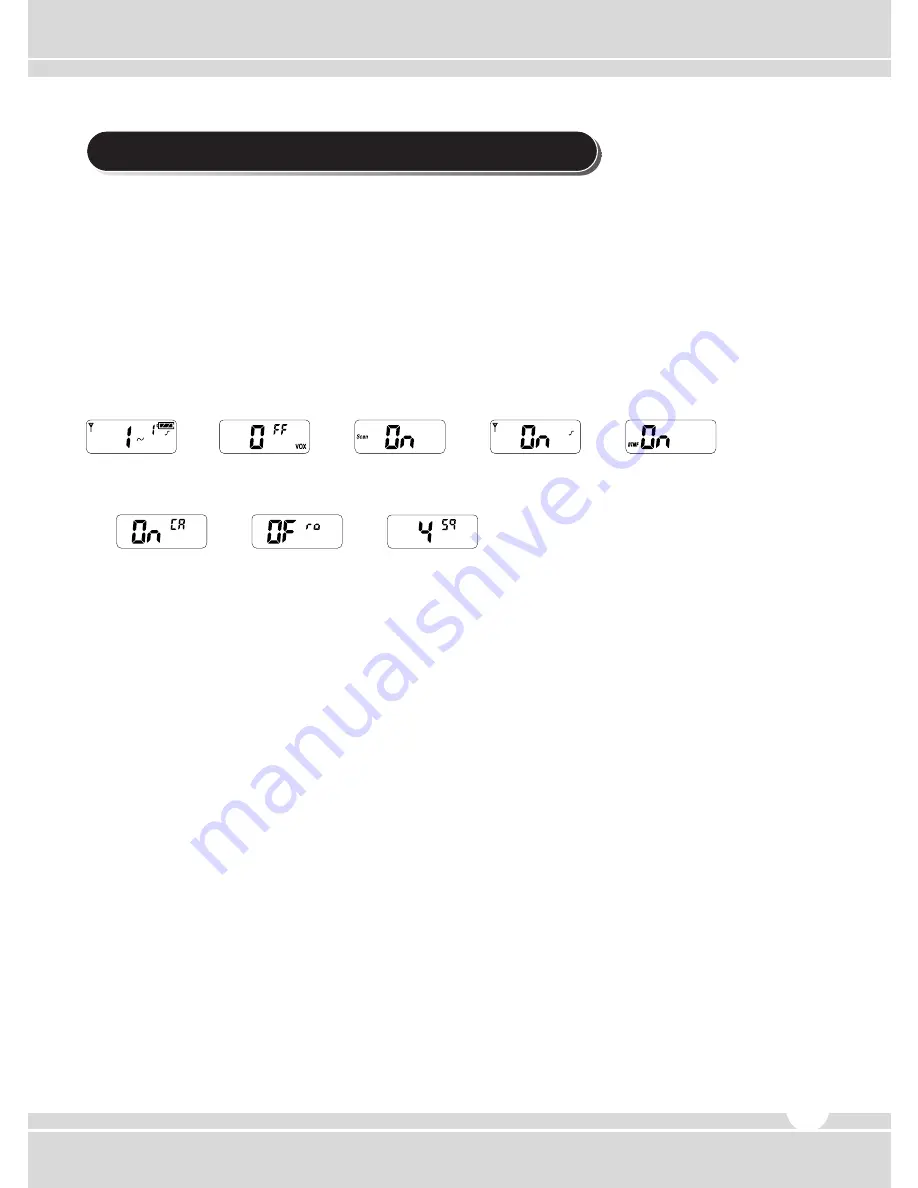
2
www.tecnetusa.com
2. Operation of the TJ-3000 Series Radio
1. Power on/off, Volume control switch
Turns the radio on and off, and adjusts audio volume level.
2. PTT (Push-To-Talk)
Radio transmission button
3. Menu Button (P, Program-Menu Button)
Pressing for more than 1 second, the radio will be entered into Menu programming mode.
Repeated presses of the (P) button will advance the menu as follows:
4. Monitor Button (M)
The monitor function will be enabled and disabled by pressing the Monitor (M) button.
Normal mode: Pressing the M button for less than 2 seconds, checks the receiving status.
Continuous mode: Pressing the M button for more than 2 seconds, the radio will go into continuous
monitor mode with beep tone. To exit from continuous monitor mode, press the
M button again.
5. Channel Up/Down Buttons
The channel button will have 2 functions.
(1) To move channels upward or downward
(2) To move feature list while the radio is in Menu mode.
6. Speaker Mic Jack
This jack is used when connecting external speaker-mic or ear-mic/audio accessories.
7. LED Status
The LED indicates various status' of the radio.
(1) RX - Green color
(2) TX - Red color during PTT
(3) CTCSS, DCS Error - Green color blinking
(4) Low Battery - Red color blinking with beep tone
Tone VOX SCAN Beep Tone DTMF
(CTCSS/DCS/DCS Inverter Sub-channel)
Call Roger Beep Squelch
→
→
→
→
→
→
→




















