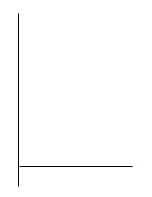22
3.7 Using the PC USB Keyboard with Printer USB Host Interface
(Factory option for DT039-50 model)
1. Turn off the printer power.
2. Plug in the PC USB keyboard into printer USB host interface.
3. Turn on the printer power.
4. After pressing the
F1
key of the keyboard, the printer LCD will display as following.
5. Use up
↑
or down
↓
key of the keyboard to move “>” cursor to select either DRAM,
FLASH or CARD that you previously saved file in and press
Enter
key of the keyboard to
list files.
6. Select the file and press
Enter
key to run the .BAS program.
7. Then, you can enter the data from keyboard for stand-alone application.
Press PC keyboard
F1
key to start this function.
Press up
↑
or down
↓
key to move the cursor to the option.
Press
Esc
key to return to previous menu.
Press
Enter
key to enter/run cursor located option.
Press
Ctrl + C
keys to reset the printer and enter “Ready”.
Note: USB host is a factory option interface for DT039-50 model.
File List
> DRAM
FLASH
FLASH List
> TEST1.BAS
TEST2.BAS
Summary of Contents for DT039-50
Page 1: ...USER S MANUAL DT2205 DT039 50 DIRECT THERMAL BAR CODE PRINTER ...
Page 4: ...i ...
Page 14: ...8 z Loading path for roll labels DT2205 model DT039 50 model ...
Page 16: ...10 Note Please calibrate the gap black mark sensor when changing media ...
Page 20: ...14 Note Please calibrate the gap black mark sensor when changing media ...
Page 42: ......