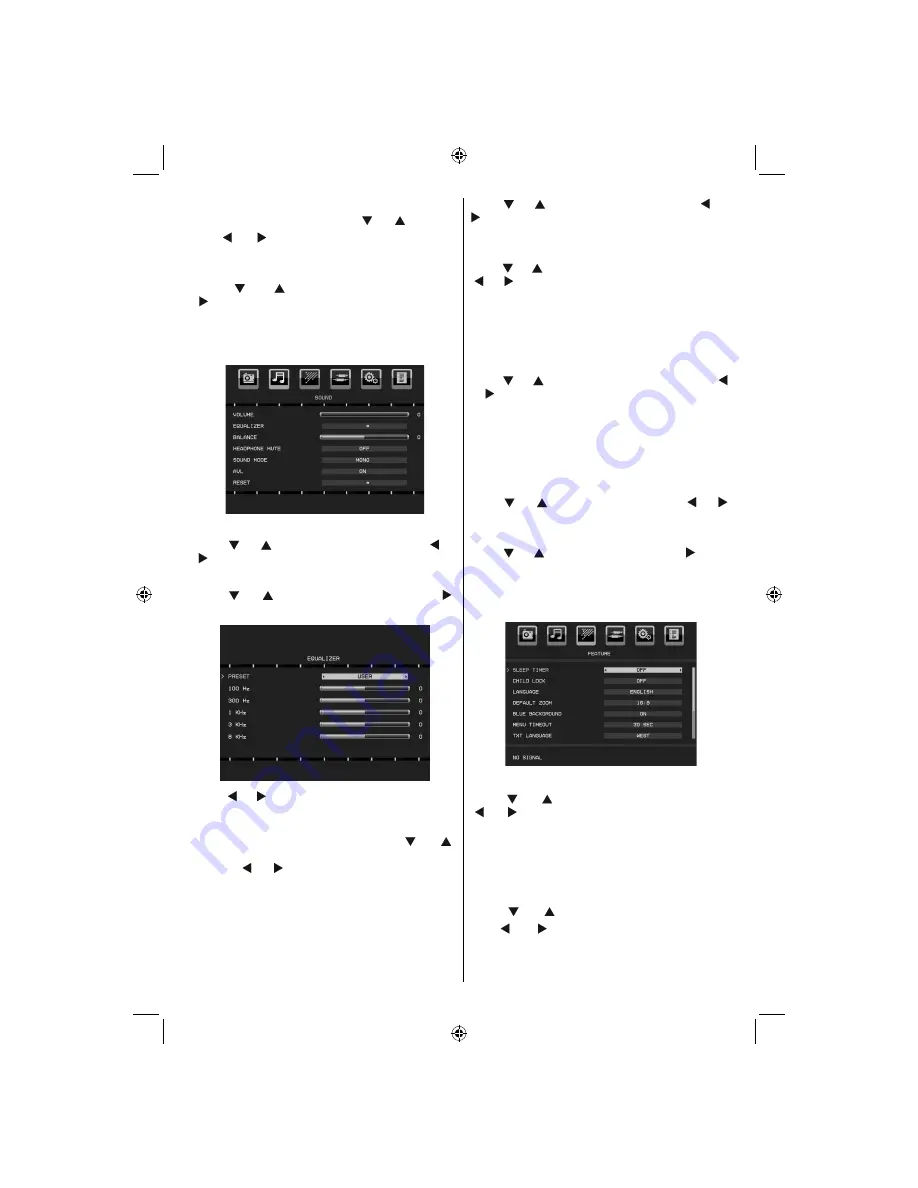
English
- 21 -
Picture Zoom
Select
Picture Zoom
by pressing “ ” or “ ” button.
Use “ ” or “ ” buttons, to change picture zoom to
Auto
,
16:9
or
4:3
.
Reset
Press “ ” or “ ” button to select
Reset
. Press
“ ” button to reset the picture modes to factory
default settings. “
RESETTING
” will be displayed on
the screen.
Sound Menu
Volume
Press “ ” or “ ” button to select
Volume
. Press “ ” or
“ ” button to change the level of the Volume.
Equalizer
Press “ ” or “ ” button to select
Equalizer
. Press “ ”
button to view equalizer menu.
Press “ ” or “ ” button to change the preset. In equalizer
menu, the preset can be changed to
Flat, Music,
Speech, Movie and User.
Select the desired frequency by pressing “ ” or “ ”
button and increase or decrease the frequency gain by
pressing “ ” or “ ” button.
Press the “
M
” button to return to the previous menu.
Note
: Equalizer menu settings can be changed only when the
Equalizer
Mode
is in
User
.
Balance
This setting is used for emphasizing left or right speaker
balance.
Press “ ” or “ ” button to select
Balance
. Press “ ” or “
” button to change the level of the balance. Balance level
can be adjusted between
-50
and
+ 50
.
Headphone Mute
Press “ ” or “ ” button to select
Headphone Mute
. Press
“ ” or “ ” button to set
Headphone Mute
as
On
or
Off
.
If you want to mute Headphone sound, please change
to Headphone Mute function to On.
Also, when the TV is in mute, you can use this feature
to activate or deactivate headphone sound.
Sound Mode
Press “ ” or “ ” button to select
Sound Mode
. Using “ ”
or “ ” button, you can select Mono, Stereo, Dual I or Dual II
mode, only if the selected channel supports that mode.
AVL
Automatic Volume Limiting (AVL) function adjusts the
sound to obtain
fi
xed output level between programmes
(For instance, volume level of advertisements tend to be
louder than programmes).
Press “ ” or “ ” button to select
AVL
. Press “ ” or “ ”
button to set the AVL as
On
or
Off
.
Reset
Press “ ” or “ ” button to select Reset. Press “ ” button
to reset the picture modes to factory default settings.
“
RESETTING
” will be displayed on the screen.
Feature Menu
Sleep Timer
Press “ ” or “ ” button to select
Sleep Timer
. Use
“ ” or “ ” button to set the
Sleep Timer
.
The timer can be programmed between Off and 2
hours (120 minutes) in steps of 10 minutes.
If
Sleep Timer
is activated, at the end of the selected
time, the TV goes automatically to standby mode.
Child Lock
Press “ ” or “ ” button to select
Child Lock
.
Use “ ” or “ ” button to set the Child Lock
On
or
Off
. When On is selected, the TV can only be
controlled by the remote control. In this case the
control panel buttons will not work, except for the
01_MB46_[GB]_1205UK_IDTV_NICKEL15_19843W_10069993_50176012.indd 21
01_MB46_[GB]_1205UK_IDTV_NICKEL15_19843W_10069993_50176012.indd 21
05.11.2010 10:27:02
05.11.2010 10:27:02
Summary of Contents for VL19TV1001
Page 2: ...www vestel france fr ...
Page 65: ...50176012 ...
















































