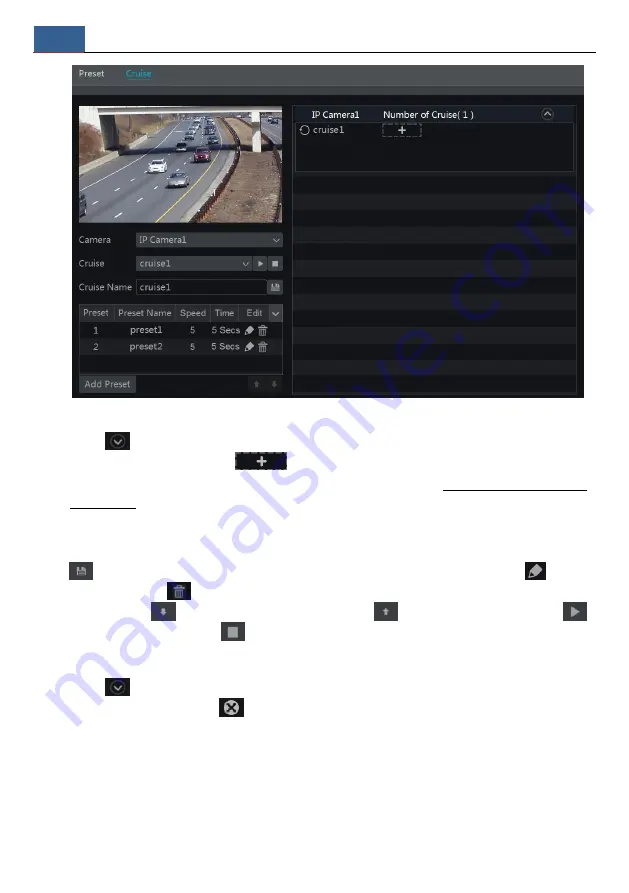
PTZ
NVR User Manual
53
Add Cruise
Click
in the camera list on the right side of the interface to display the cruise information
of the dome and then click
to add cruise. The operations of the “Add Cruise”
window are similar to that of the PTZ control interface; please see 6.1 PTZ Control Interface
Introduction for details.
Edit Cruise
Select the camera and cruise in the “Cruise” interface. Input the new cruise name and then click
to save the cruise name. Click “Add Preset” to add preset to the cruise. Click
to edit
the preset. Click
to delete the preset from the cruise. Click one preset in the preset list
and then click
to move down the preset and click
to move up the preset. Click
to start the cruise and click
to stop it.
Delete Cruise
Click
in the camera list on the right side of the interface to display the cruise information
of the dome and then click
on the top right corner of the cruise to delete the cruise.
Summary of Contents for NS16P2P8
Page 1: ...16 Channel Recorder 1U NS16P2P8...
Page 24: ...Wizard Main Interface NVR User Manual 18...
Page 70: ...Record Disk Management NVR User Manual 64...
Page 142: ...FAQ NVR User Manual 136 Fig 11 1 Fig 11 2...
Page 145: ...450011000729 A9...






























