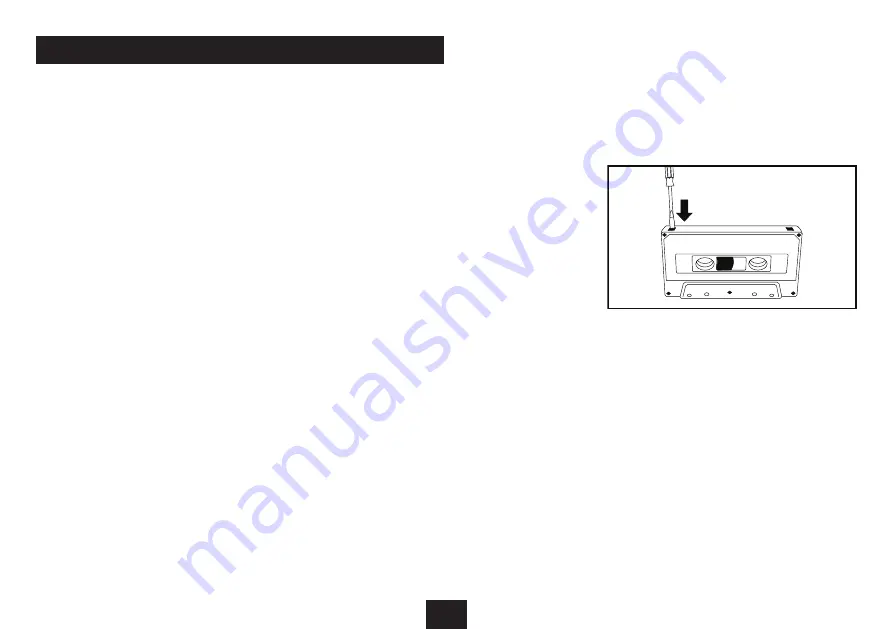
10
PLAYING AND RECORDING CASSETTE TAPES
You can play cassette tapes in the cassette player. You can
also record on cassettes from the CD or radio.
Three types of cassette tapes are generally available - Normal
(IEC I), Chrome (IEC II) and Metal (IEC IV). The cassette
player will play all three types, but Normal cassettes are
recommended for recordings.
Loading a cassette:
Press the
•
STOP/EJ.
key to open the cassette door.
Place a cassette tape into the loading door with the
•
exposed tape facing upwards and the side you want to
play facing towards you.
Close the cassette loading door gently.
•
Removing a cassette:
If a cassette is playing, press the
•
STOP/EJ.
key to stop
playback.
Press the
•
STOP/EJ.
key to open the cassette door.
Lift the cassette out of the loading door.
•
Close the cassette loading door gently.
•
Playing a cassette:
Move the
•
FUNCTION
slide switch on the left side to
select the TAPE/OFF position.
Load a cassette tape.
•
Press the
•
PLAY
key.
The tape will begin to play. The player will switch off
automatically when the tape has finished playing,
Pausing a cassette during play:
Press the
•
PAUSE
key.
The key will latch down and playback will pause.
To re-start tape playback, press the
PAUSE
key again.
Fast forward and reverse:
Press the
•
F.FWD
or
RWD
key to move quickly forwards or
backwards to a different position on the cassette tape.
Press the
•
STOP/EJ.
key to cancel fast forward or
reverse.
NOTE:- The automatic shut off feature will not operate for fast
forward or reverse functions. Always wait by the unit when
using these functions and switch off manually if the end
of the cassette is reached. The unit may be damaged if fast
forward or reverse is left to run unattended.
Recording from the CD player, flash media or radio:
Using the record function, you can record a radio program or
from CD/MP3/USB/SD onto a cassette tape.
Select the function that you want to record from (CD/
•
MP3/USB/SD or radio).
Load the cassette tape that you want to use for the
•
recording.
Press the
•
PAUSE
key
The key will lock down.
Press the
•
REC
key.
The PLAY key will also lock down automatically.
The player is now paused, ready to record.
If recording from a CD, start the CD playing. If recording
•
from the radio, wait until the moment the program
begins.
Press the
•
PAUSE
key to begin recording.
To pause a recording while it is in progress, press the
•
PAUSE
key at any time.
When you have finished recording, press the
•
STOP/EJ.
key to cancel record mode.
Protecting a tape from accidental recording:
You can protect a cassette from accidental over-recording as
follows -
Hold the cassette with the side you want to protect
•
facing you.
Using a small screwdriver, break out the tab at the left of
•
the cassette as shown.
It will not now be possible to depress the recording
•
button if an attempt is made to record on this side of the
tape.
NOTE:- The recording function can be re-enabled if required
by sticking adhesive tape over the slot in the tape.
Summary of Contents for TESCO BB-210CE
Page 1: ...Owner s Handbook BB 210CE CD MP3 USB Boombox ...
Page 2: ......
Page 14: ......
Page 15: ......


































