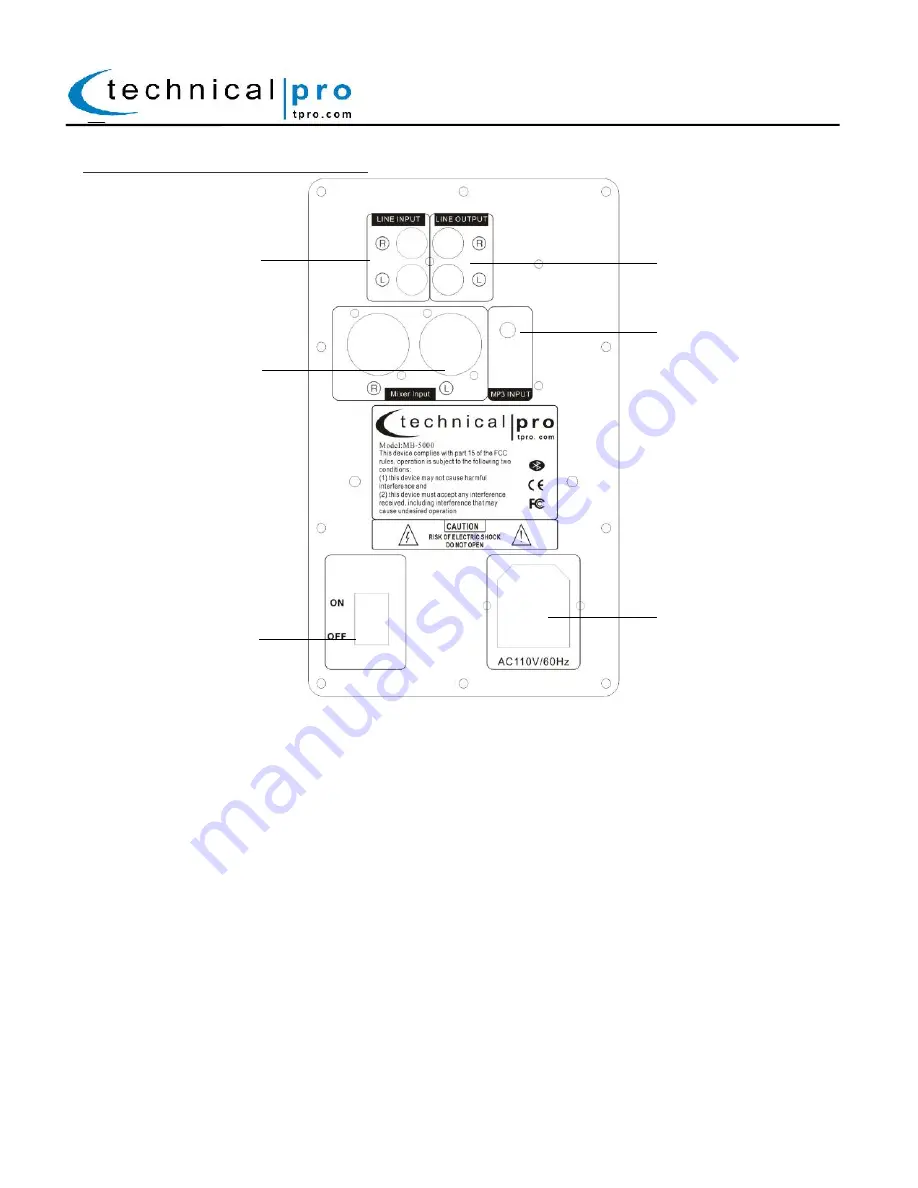
P-2
MBW5000 Master Rear Panel:
1. Line Input (RCA): Connect your sound source to this RCA input. The line volume will be controlled by the
volume knob located on the front panel of the unit. Only passive signals should be connected to this input.
To play from the source connected to this input, press the mode button until only the RED led is illuminated.
2. Line Input (XLR): Connect your sound source (mixer) to this XLR input. The line volume will be controlled
by the volume knob located on the front panel of the unit. Only passive signals should be connected to this
input. To play from the source connected to this input, press the mode button until only the BLUE led is
illuminated.
3. Power Switch: Before the unit is powered on, all of the level controls should be turned down all the way.
Once powered on, slowly begin to raise the levels of the inputs. This will prevent damaging both the speaker
and the amplifier.
4. Passive Line Output (RCA): The passive line output will transmit the signal coming into the unit. Connect
this line output to a recording device or to amplifier.
5. AUX Line Input (1/8”): Connect your sound source to this RCA input. The line volume will be controlled by
the volume knob located on the front panel of the unit. Only passive signals should be connected to this
input. To play from the source connected to this input, press the mode button until only the RED led is
illuminated.
6. Power Supply: Connect the power cord here. The power switch (3) should be set to the off position before
the power supply is connected.
q
w
r
t
y
MBW5000
e

























