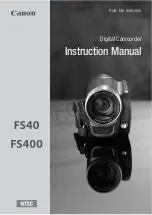8
LED:
Set the Led [On]/[Off] (default). This can help to light up dark environment.
→
Select and press OK button (11) to confirm.
⚫
[ON] During the night, the LED will turn on automatically, to provide necessary light
for taking pictures/videos. This makes it possible to take pictures at a distance about
3
–18m.
⚫
However, reflective objects such as traffic signs can cause overexposure if they
are located within the recording range. In night mode, the pictures just can display
white and black.
Exposure:
Set the exposure. [+0.3 EV]/[+0.2 EV]/ [+0.1 EV] /[+0.0 EV] (default) /
[-1.0 EV]/[-2.0 EV]/[-3.0 EV].
→
Select and press OK button (11) to confirm.
Language:
set the language display on screen
:
[English] / [German] / [Danish] /
[Finnish] / [Swedish] / [Spanish] / [French] / [Italian] / [Dutch] / [Portuguese].
→
Select and press OK button (11) to confirm.
Photo Resolution:
Set the image resolution: the bigger the resolution
→
the higher
the sharpness! (It will take bigger storage either.)
[2MP: 1920x1080] (default) / [1M: 1280x720]
→
Select and press OK button (11) to confirm.
Video Resolution:
[1920x1080] (default) / [1280x720].
→
Select and press OK
button to confirm. Set the video resolution: the bigger the resolution
→
the shorter the
recording time.
→
Select and press OK button (11) to confirm.
Frequency:
Set the light source frequency to match frequency of electricity supply in
local region to prevent interference. Options: [50Hz] (default) /[60Hz].
→
Select and press OK button (11) to confirm.
Video length:
Set the duration of recording a video clip. Options: 3 sec.
– 120 sec.
(default is 5 sec.)
→
Select and press OK button (11) to confirm.
Photo Stamp:
stamp the date & time on the photos or not. Options: [Time & date]
(default) / [Date] / [Off].
→
Select and press OK button (11) to confirm.