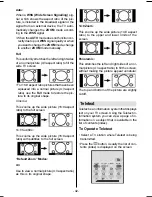- 35 -
Programme Selecting
(Previous or next programme)
Press the
- P
button to select the previous
programme.
Press the
P +
button to select the next
programme.
Programme Selecting (direct access):
Press digit buttons on the remote control hand-
set to select programmes between 0 and 9.
The TV will switch to the selected programme
after a short delay.
For a two digit programme number enter the
second digit after pressing the first digit within
2 seconds.
Menu System
Your TV has been designed with a menu sys-
tem to provide easy manipulation of a multi-
function system.
Press the
M
button to enter the menu. Press
_
/
`
button to select a menu title and then
a
/
b
button to select a menu item and
_
/
`
or
OK
button to enter the menu item.
You can access the menus directly by press-
ing the coloured buttons on the remote con-
trol:
Red Button
Sound Menu
Green Button
Picture Menu
Yellow Button
Feature Menu
Blue Button
Install Menu
Press the
M or
button to return to the
previous menu.
Picture menu
By pressing
_
/
`
button, select the first icon.
Picture menu appears on the screen.
2.
0RGH&LQHPD
&RQWUDVW
3$/+]
%ULJKWQHVV
6KDUSQHVV
&RORXU
&RORXU7HPS:DUP
1RLVH5HGXFWLRQ
5HVHW
)LOP0RGH
2II
'&RPE
2II
2II
3,&785(
Mode
By pressing
a
/
b
button, select
Mode
. Press
_
/
`
button to choose one of these options:
Natural
,
Cinema
and
Dynamic
.
Picture Mode can be directly changed via
pressing the
PP
button on the remote con-
trol.
Contrast
By pressing
a
/
b
button, select
Contrast
.
Press
`
button to increase contrast. Press
_
button to decrease contrast. Contrast level can
be adjusted between 0 and 63.
Brightness
By pressing
a
/
b
button, select
Brightness
.
Press
`
button to increase brightness. Press
_
button to decrease brightness. Brightness
level can be adjusted between 0 and 63.
Sharpness
By pressing
a
/
b
button, select
Sharpness
.
Press
`
button to increase sharpness. Press
_
button to decrease sharpness. Sharpness
level can be adjusted between 0 and 31.
02-ENG-37735-1072 UK-37 INCH 17MB15 OEM-(WO VGA)(PIP)(S)-50097076.p65
20.11.2006, 19:41
35
Summary of Contents for TL-37LC735
Page 2: ......
Page 30: ... 28 LCDTV FRONT VIEW 3 0 18 79 9 67 1 79 9 0 18 352 5 00 83 2 1 92 80 83 2 1 ...
Page 51: ......
Page 52: ...50097076 ...