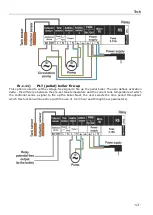EU – 401N User’s manual v 1.1.3
-
8
-
IV.
Collector overheats
This submenu shows a list of collector overheats (instances of too high temperature detected by the
collector sensor). The user may view:
- date of the overheat incident
- time
- duration
- reading from collector sensor
V.
Power failures
This submenu shows a list of power failures registered by the controller. The user may view:
- date
- time
- duration
V.a)
Backlight
This parameter is used to adjust the screen brightness. The screen brightness changes after a few
seconds of inactivity.
V.b)
Display contrast
This parameter is used to adjust the display contrast.
V.c)
Language
This option is used to select the language version of the controller menu.
V.d)
Information
Once this option has been selected, the display shows the controller manufacturer’s logo and current
software version.
V.e)
Factory settings
This function is used to restore factory settings saved previously in the service menu.
IV.
Service menu
In order to enter the service menu, select SERVICE MENU, enter the code using plus and minus: 0112
and confirm by pressing MENU. In order to return to the main screen view (leave the service menu),
press EXIT a few times or wait about 30 seconds ( the controller will leave the service menu
automatically).
A block diagram of the service menu is presented below.
The EU-401N controller may support different heating installation schemes and selecting a different
scheme results in changes in the service menu layout. Additional parameters are marked with * in the
following block diagram.