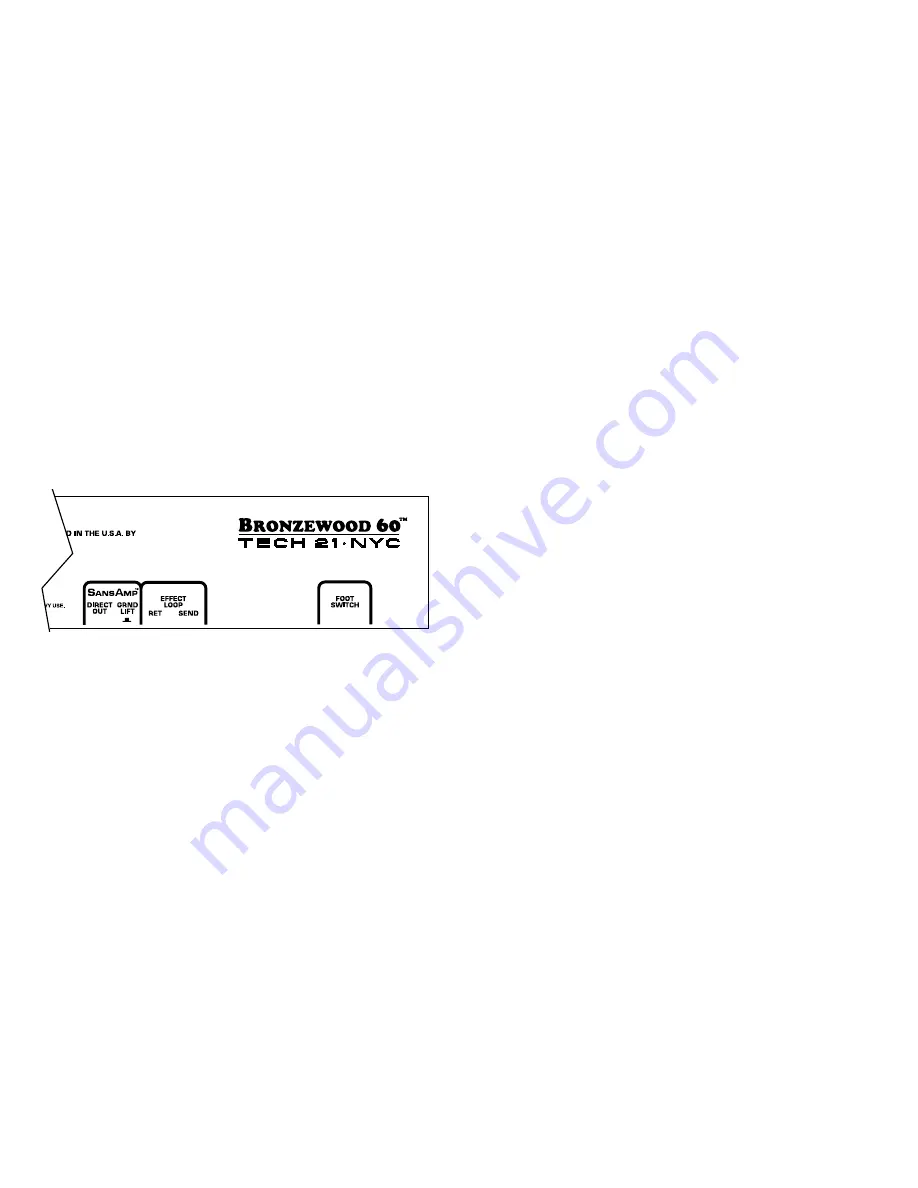
You may want to consider Tech 21’s matching 1x12, 60-watt
powered
cabinet with
horn, the
Power Engine 60T (Model #PW60T)
. This will double your output to 120
watts. When space permits, you can position the amp and Power Engine 60T on
either side of the stage for wider sound disbursement. (Refer to diagram on page 11.)
Inquire through your local dealer or contact Tech 21 directly for more information.
Horn
Tech 21’s special design 60-watt, 8 horn extends the high frequency capability of
the Bronzewood 60. If desired, the horn can be disconnected without harming the
circuitry. If you don’t want the horn at all, simply remove the black wire between the
horn and the speaker. If you just want to disconnect it occasionally, pull the black
wire off the horn and tape the end.
SansAmp
™
Direct Out
For recording at home or in a commercial studio, the SansAmp XLR output is like hav-
ing a built-in direct box. The SansAmp Tube/Microphone Emulation circuitry gives
you a warm, gentle saturation to limit dynamic peaks, and removes the harsh harmon-
ics associated with piezo pickups. It provides a smooth, even response, as would be
achieved by miking your guitar through a tube preamp. NOTE: You can adjust the
desired amount of SansAmp circuitry by using the Blend control.
With the SansAmp Direct Out, you can plug straight into the board and get the same
sound that comes out of the Bronzewood 60 directly onto tape. If you need to consid-
er family and neighbors, you can defeat the internal speaker by plugging a dummy
cable either into the Speaker jack or the Headphone jack. You can then use head-
phones through your mixer.
For live gigs, you can use this output directly into the PA system and then you won’t
need a microphone in front of the amp. In larger venues, you’ll be able to utilize the
PA monitors to supplement your stage volume.
7
Ground Lift
Connects or disconnects the ground circuits between the XLR output of the amp and
the mixer. We recommend starting with the ground lifted. If necessary, connect the
ground by pushing the button in.
Effect Loop
The Effect Loop allows you to connect external effects between the pre-amp and
power amp section of the Bronzewood 60. You can then keep the effect(s) either on
top of the amp for easy access, or stashed neatly in the back of the amp.
Connect the input of your effect to Send; output of your effect to Return. We recom-
mend that time-based (i.e., chorus or delay) effects be inserted in the Effect Loop and
external distortion/wah pedals be placed between the guitar and the Bronzewood 60.
On page 12, you’ll find helpful Effect Loop diagrams for adding a remote volume
control and hooking up your Bronzewood 60 with a Power Engine 60T for stereo.
Footswitch
The Footswitch jack accepts any alternating (a.k.a., latching, on/off) type footswitch
to control the Reverb function. An optional factory footswitch is available:
Tech 21
Model #FSWA
. Inquire through your local dealer or contact Tech 21 directly for
more information.
NOTEWORTHY NOTES & CONSIDERATIONS
1) Begin with the Start-Up Sample Setting provided in this manual!
Just
as its title implies, it is a good starting point to make adjustments to your taste.
2) Guitars with on-board preamps.
Set the tone controls on the guitar flat and
set the guitar’s volume level halfway. Then balance the guitar’s volume with the
Bronzewood 60’s Preamp control. Be aware that if the output of your guitar is too
high, it can cause distortion. If your guitar is at full volume and the Bronzewood 60’s
Preamp is set low and you encounter distortion, you should back off the volume of
the guitar and then bring up the Preamp as needed. If you still have distortion and
you want to avoid smacking yourself in the head when you call us, don’t forget to
check the battery in the preamp of the guitar!
8


























