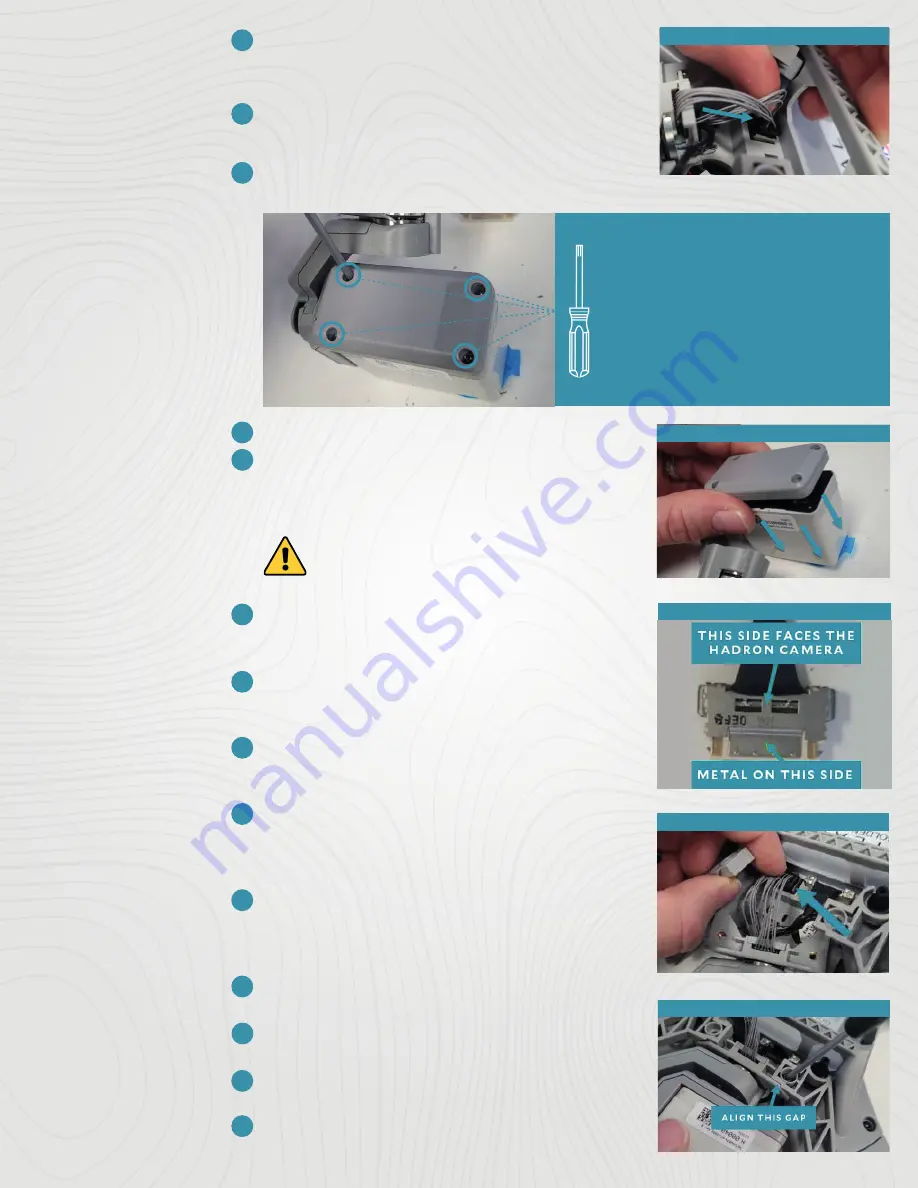
Step 15
Step 10
Step 6
Step 18
Step 14
6
7
8
9
10
11
12
13
14
15
16
17
18
19
CAUTION:
The exposed PCB is ESD
sensitive and static discharge can damage
the electronics. Minimize handling of the
exposed PCB.
Use your fingernail or a flathead screwdriver to
press on the tab on the motor control cable
connector (as shown in the image to the right).
Carefully pull the connector up to disconnect it
from its socket in the drone.
REPLACEMENT
INSTRUCTIONS
(CONTINUED)
Use a T5 Torx screwdriver to remove the
four (4) M1.6 x 4mm screws from the back of the Hadron camera.
Set the screws aside for re-use.
Disconnect the Hadron camera from the gimbal
by carefully pulling it away from the gimbal (as
shown in the image to the right).
Tools Needed:
One (1) T5 Torx Screwdriver
Removal:
Four (4) M1.6 x 4mm Screws
Check that the gasket around the PCB on the
Hadron camera is properly aligned and adjust if
needed.
Push the Hadron camera onto the gimbal. Press
firmly until you feel the connector “click” into
place.
Use a T5 Torx screwdriver to secure the four (4)
M1.6 x 4mm screws in the back of the Hadron
camera.
Connect the camera data cable connector to
the mating socket in the drone so that the side
of the cable as shown in the image to the right
is facing towards the front of the drone.
Connect the gimbal motor cable connector to
the mating socket in the drone so that the tab
on the connector is facing toward the front of
the drone (as shown in the image to the right).
Align the threaded inserts on the gimbal under
the holes on the gimbal brackets.
Place the two (2) M3 x 8mm screws into the
holes on the gimbal brackets.
Align the gaps (as shown in the image to the
right).
Use a Torx T8 screwdriver to tighten the
screws to 0.6 N*m (0.44 ft-lbs).
03
© 2022 Teal Drones, Inc.
SUP-00005, REV A






