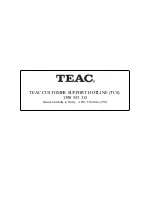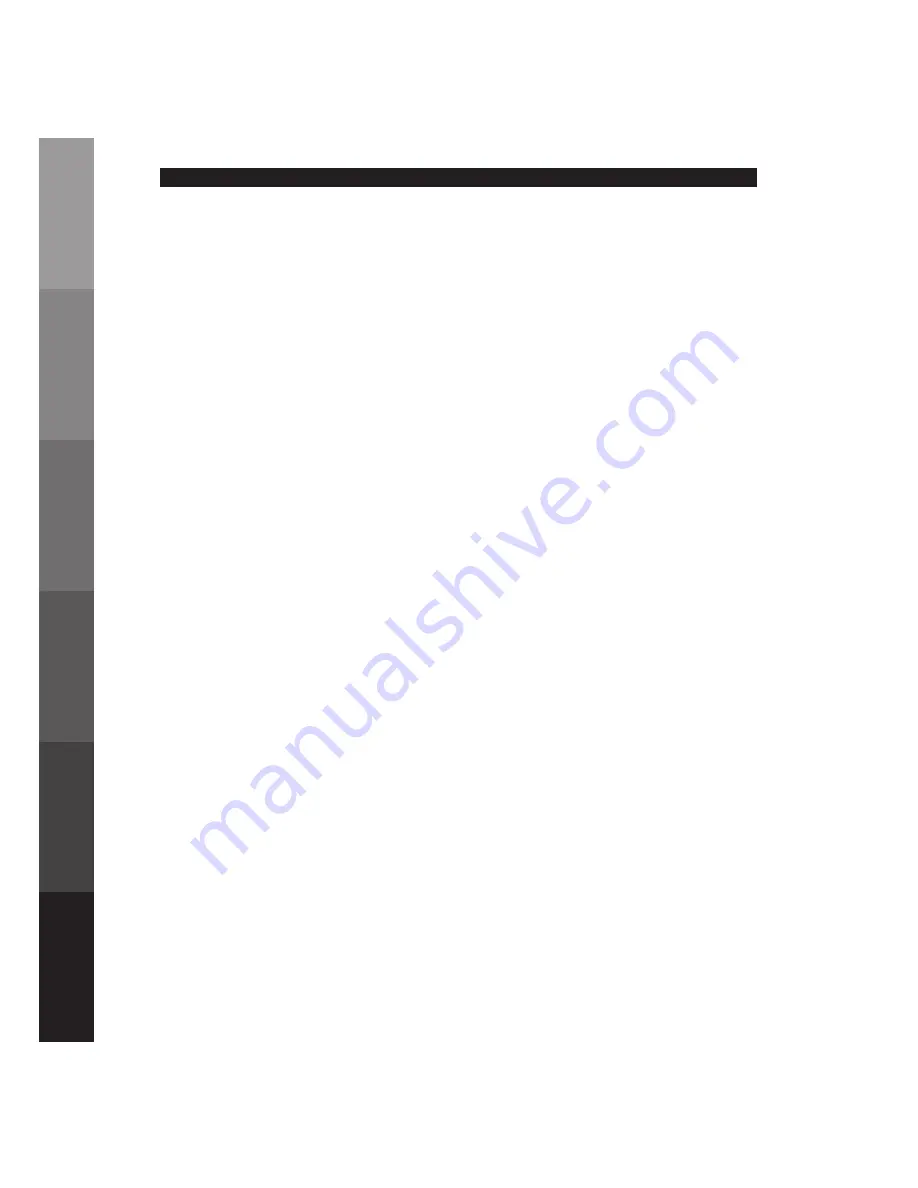
POWER SUPPLY
Power Supply Using AC Power
1 . Check if the power voltage, as shown on the type plate located on the bottom of the
set, corresponds to your local AC power supply. If it does not, consult your dealer or
service centre
.
2 . Connect the power cord to the wall outlet. Slide the function selector to CD position.
The power supply is now connected and ready for use.
3 . To switch off completely,
adjust the source selector to Aux In position or unplug the
power cord from the wall outlet.
• Unplug the power cord from the wall outlet to protect your set during heavy
thunderstorms.
• If electric cable is damaged, it must be replaced by the manufacturer, or by the
qualifi
ed
service
person
nel
in order to avoid danger.
7
DESCRIPTION
CD PLAYBACK
TROUBLESHOOTING
BASIC FUNCTIONS
SPECIFICATION
S
MAINTENANCE&SAFETY