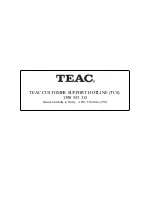PLAYING A CD
REPEAT MODE
This CD-player can play Audio Discs, CD-R and CD-Rewritable. Do not try to play CD-
ROM, CDi, VCD,DVD or computer CD.
1. Adjust the source selector to CD and display will show
- - briefly.
2. To open the CD door, press the CD door at the edge marked OPEN/CLOSE.
3. Insert a CD, CD-R or CD-RW with the printed side facing up and
gently
press the CD
door
close
d
.
4. Press on the main unit or remote control to start playback.
5. To pause playback press
- To resume, press again.
6. To stop CD playback, press button.
Repeat Playback
-The Repeat function in this system allows you to continuously repeat a single track, or
the entire disc.
-The Repeat function can be activated during playback or while the player is stopped.
One Track Repeat
• Select the track to be repeated and begin playback.
• Press the REPEAT button on main unit or remote control once.
The REPEAT 1 indicator appears in the display and the selected track will be repeated
continuously.
Note: CD play will also stop when
– you open the CD compartment
– you select the function switch to AUX IN
– the CD has reached the end
SELECTING A DIFFERENT TRACK
During playback you can use or to select a particular track.
• If you have selected a track number in the stop or pause position, press or
to start playback.
• Press once briefly for the next track, or press repeatedly until the desired track
number appears in the display.
• Press once briefly to return to the beginning of a current track.
• Press more than once briefly for a previous track.
All Tracks Repeat
• Load the disc in the player and begin playback.
• Press the REPEAT button on the main unit or remote control twice.
• The RE
PE
AT ALL indicator appears in the display.
All tracks on the disc will be
repeated continuously.
To cancel Repeat playback mode
,
press the REPEAT button until the “REPEAT 1
"
and
"
REPEAT ALL” indicators disappear.
Repeat mode can also be cancelled by opening the CD tray, switching to AUX IN
or
AM/FM mode
.
9
CD PLAYBACK
TROUBLESHOOTING
SPECIFICATION
S
MAINTENANCE&SAFETY
3. CD PLAYBACK
/
/
/