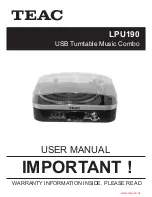10
BASIC OPERATION
Turning On and Selecting Playback Sources
1.
Connect the AC power cord to AC outlet and the power indicator will illuminate.
2.
Press STANDBY button to turn on the unit.
3.
Press the FUNCTION button repeatedly to select your desired source: PHONO,
TUNER, USB or CARD.
4.
Rotate the VOLUME knob to adjust the sound level.
5.
Press the STANDBY button again to standby the appliance.
6.
To completely switch off the appliance, you need to disconnect the power plug from
the electrical outlet.
Setting the Time
When the turntable unit is connected to power and is in Standby Mode, you can adjust the
clock settings with the following steps:
1.
Press and hold the MEMORY/MODE button while in Standby Mode.
2.
When ‘24 HOUR’ shows on the display, press
and
to switch between 12 and 24
hour format. Then press the MEMORY/MODE button to confirm and enter Time
Setting Mode.
3.
The hour digits will now flash on the screen. Press
and
to set the hour, then
press the MEMORY/MODE button to confirm.
4.
Next, the minute digits will start to flash. Press
and
to adjust the minutes, and
press the MEMORY/MODE button to confirm and exit the time setting mode.
NOTE:
When setting time in 12 hour mode, ‘AM’ or ‘PM’ will also flash with the hour digits.
Make sure the time is set with the correct AM or PM indicator.
If no action is taken for approximately 10 seconds after entering Time Setting Mode,
the unit will exit automatically without memorizing any of the changes made.
Using an External Amplifier
1.
Plug one end of the LINE OUT cable (included) into the LINE OUT socket at the back
of the unit.
2.
Plug the other end of the cable into the LINE IN socket of your home amplifier device.
3.
Switch on the unit.
4.
Adjust the volume control if necessary.
Summary of Contents for LPU190
Page 2: ......
Page 3: ......
Page 38: ...Direct Imports Ltd 203 Nelson Street South Hastings New Zealand 06 8730129 ...