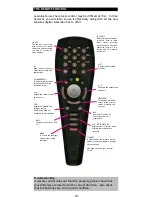To review what timers are set, press the GREEN button for timer
list.
When making changes to a timer, many options will appear. You
have the ability to change the channel, its occurrence (once,
weekly, weekdays, etc.), date, start and end times.
Press BLUE to save your timer or GREEN to delete it.
A screen such as this one will
appear.
To make changes or review
this timer, press joystick
[OK].
The BLUE button may be
used to add another timer.
NOTICE:
When a timer has started; to stop it, press the STANDBY
key on your remote controller.
In order to record on a video recorder (or DVD recorder), you must
connect the video and audio outputs from the set-top box to the
video recorder’s input (labelled AV or EXT in)
For timer recordings, the video recorder’s timer must ALSO BE SET
to the same time for recording.
Special case.....
Some video recorders (or DVD recorders) have SCART connections on
the rear and support a feature called RECORD-LINK. It is possible to
link the set-top box AUX SCART connection directly with the video
SCART connection (another SCART-SCART cable is required). In this
case, the timer on the video recorder does not need to be set as the
set-top box will activate the recording.
- 24 -
RECORDING ON A VCR
OTHER GUIDES
There are many TV guides available today. Some broadcasters send
their program information as another channel such as the Nine
Guide (99), 7 Guide (77) and SBS (31).
The Internet also has a myriad of resources of guide information.
You may want to try http://www.widescreentv.info