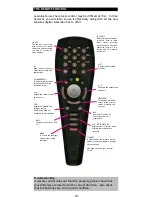- 12 -
USB DEVICE COMPATIBILITY
The TEAC player features a USB (Universal Serial Bus) connector.
This connector is compatible with a myriad of devices. In the
future, more devices will work with your player. We recommend
that you lookup the website http://player.teac.com.au before
purchasing any devices for your player.
Below is a list of devices based on software version 4.4.x.
Networking (Ethernet)
Belkin F5D5050
Compex UE202 A, UE202 B
D-link DU E100
Ebuyer UE 120
Wireless (WiFi802.11b)
Netgear MA101
Belkin F5D6050 Ver.2, F5F6050 / SMC 2662W-AR
D-Link DWL-120
Inventel PQP-WU221P-X
BT Voyager 1010
Compex iWavePort WLU11A
Storage (USB1.1 memory devices and memory card readers)
M-Systems DiskOnKey (32MB, 64MB, 128MB, 256MB)
Conquest pocket disk (64 MB, 128MB, 256MB)
PQI Traveling Disk (32MB, 64MB, 128MB, 256MB)
Linksys USB Disk (64 MB, 128MB, 256MB)
DMI USB 2.0-IDE adapter
Hyundai pocket hard disk drive
Sandisk Smard-Media Card reader
Datafab Memory Stick reader
Sandisk Smart-Media/Compact-Flash Dual Card Reader
Storage (USB hard drives)
Hard drive Freecom FHD-1 20GB
Maxtor 40GB
IOMega 20GB slim portable
Sarotech 30GB Cutie
Printers
Canon S100, S200, S400, S500, i550
HP DeskJet 3325, DeskJet 3420, DeskJet 3820
Epson Stylus C42, C62, C82
Webcams
Philips ToUCam Fun, ToUCam Pro
Logitech QuickCam 3000 Pro, QuickCam 4000 Pro, QuickCam Zoom
Troubleshooting
If you experience technical difficulties, switch off the player (by
power switch) and disconnect the USB device. Turn player on, wait
a minute and reinsert the USB device.
Recommendation:
External USB Hubs are compatible with your player. It is
recommended that a ‘powered version’ is used when multiple
devices are connected.