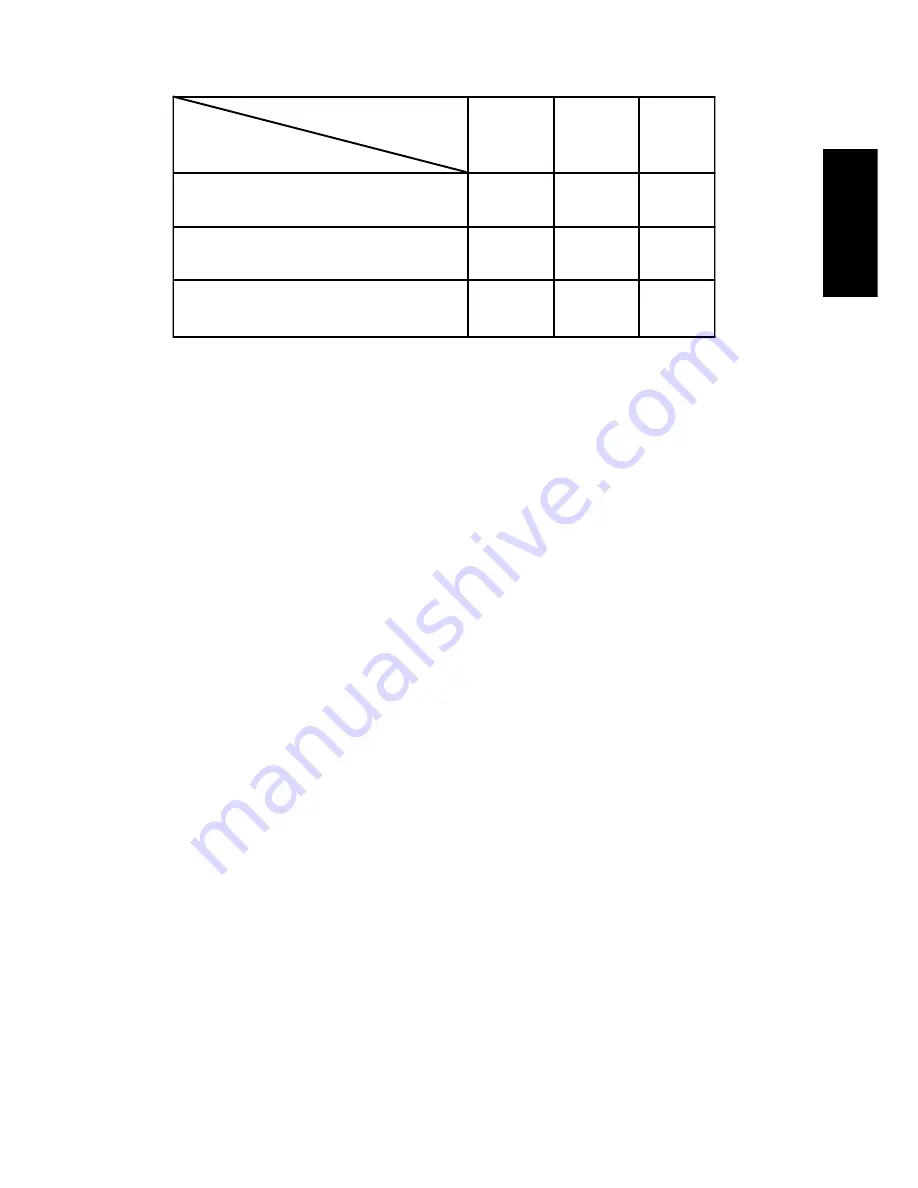
135
ENGLISH
10. Media
To use the DVD-RAM media created in other formats, a device
driver, reading software and so on are required. The usable for-
mats may differ depending on the combination of Windows ver-
sion used and software. Note that writing on the DVD-RAM media
is not possible using this drive.
10.2 CD-R/RW writing speed
The drive can write to commercially-available CD-R or CD-RW
media.
With the CD-R media, the content once written cannot be erased.
(It can be erased in a pseudo manner, however, available write
space will not increase.)
With the CD-RW media, available write space will increase by eras-
ing the written contents, resetting the media back to the original
unwritten state or erasing a file written using packet writing. (Eras-
ure of about 1,000 times is possible.) There are two media stand-
ards (specifications) in the CD-RW media; the standard called Multi
Speed that supports 1X to 4X write speed, and the other called
High Speed that supports 4X to 10X write speed.
Supported write speed is generally indicated on the package and
so on for the CD-R/RW media. Write within a scope of supported
speed of the media used.
DVD-RAM Format
Operating System
UDF 1.5
UDF 2.0
FAT32
Windows 98 Second Edition
Windows Me
can
read
cannot
read
can
read
Windows 2000 Professional
can
read
cannot
read
cannot
read
Windows XP Home Edition
Windows XP Professional
can
read
can
read
can
read






















