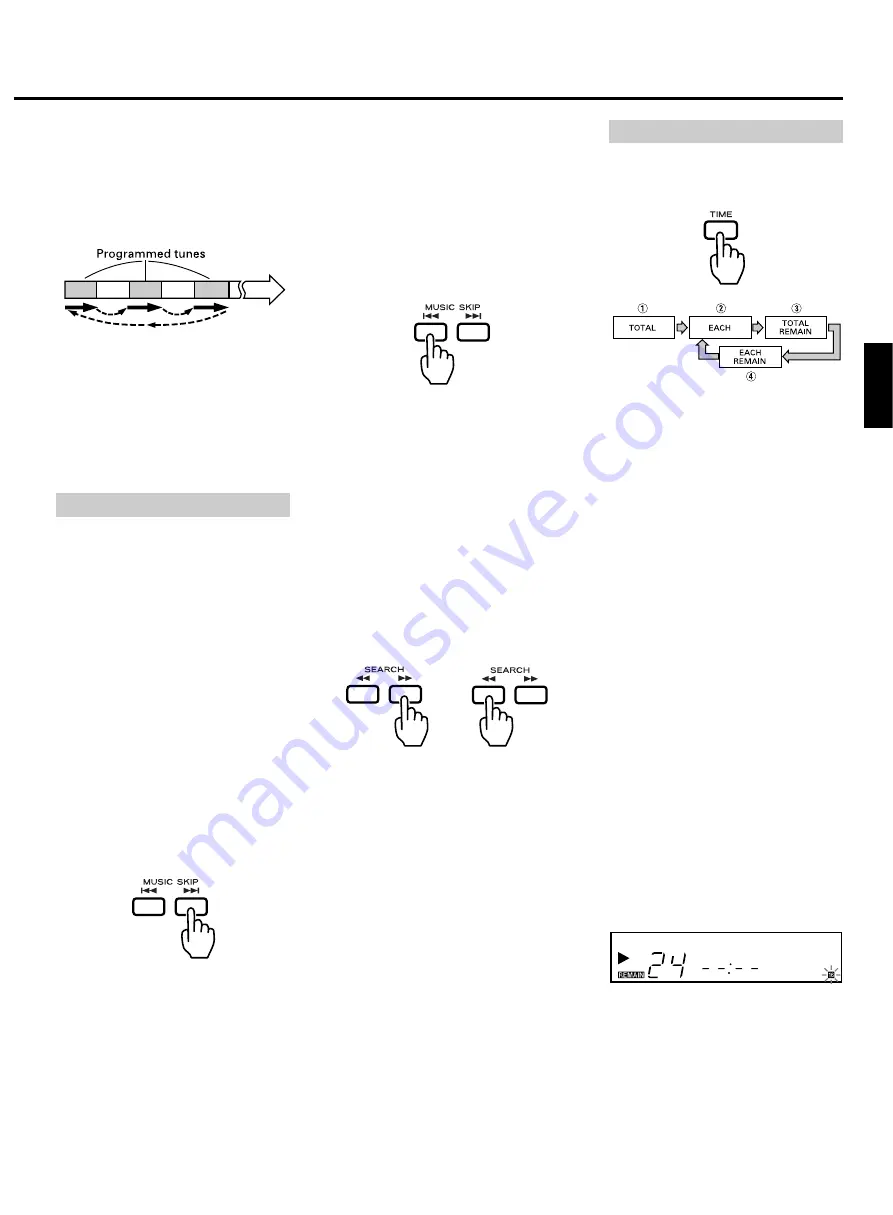
– 9 –
The time counter shows various time read-
outs, as follows.
1
Total disc playback time
After the disc tray is closed with the
disc loaded, total disc playback time
and total number of tunes on the disc is
displayed.
2
Elapsed time display
When playback begins, the elapsed
time of the tune being played is dis-
played in minutes and seconds.
3
Total remaining time display
(TOTAL REMAIN)
Displayed when the TIME button is
pressed once. The time displayed is the
total remaining playback time from the
position being played, to the end of the
disc; the counter counts down to "00:00"
during playback.
4
Remaining time display (REMAIN)
Displayed when the TIME button is
pressed twice. This provides an easy
check of the remaining time of the tune
being played.
5
Elapsed time display
Displayed after the TIME button is
pressed three times. The time displayed
is the elapsed playback time.
●
In normal playback mode, if a tune
whose track number is greater than 23
(but is not the last one) is being played,
the remaining time will not be displayed
in the time counter even when the TIME
button is pressed. Instead, "--:--" will be
indicated in the time counter.
Programmed repeat playback
Repeat function can be activated even in
the programmed playback mode.
To repeat all the programmed tunes, press
the 1/ALL button twice. (At this time, check
that the REPEAT and ALL indicators light.)
●
When the 1/ALL button is pressed ON
during programmed repeat playback,
the tune (track) currently playing will be
played back repeatedly.
●
Any of the repeat functions can be
released by pressing the REPEAT button
again.
Music Search Operation
Music search using MUSIC
SKIP buttons (
Â
/
¯
)
The beginning of any tune can be easily
located using the
Â
and
¯
MUSIC
SKIP buttons during playback or in the
pause mode. This operation is indicated
clearly in the TRACK display.
●
This operation is possible even in the
program playback mode. However, only
programmed tunes will be detected.
∑
To skip to the next tune
Press the
¯
button.
The player will skip ahead to the next tune
each time the
¯
button is pressed. The
player can be advanced to the last tune in
this way, but once the beginning of the last
tune is reached, the player will not advance
even if the
¯
button is pressed.
∑
To skip back to the previous tune
Press the
Â
button.
The player will skip back one tune each
time the
Â
button is pressed. If this but-
ton is pressed in the middle of a tune, the
player will skip back to the beginning of the
current tune. To make it skip back to the
previous tune, the button must be pressed
twice.
In this way, the player can be returned to
the beginning of the first tune on the disc.
Music search using SEARCH
buttons (
Ô
/
)
During playback or in the pause mode, hold
down the
button to move the playing
position quickly in the forward direction,
and hold down the
Ô
button to move
quickly in the reverse direction.
During the manual search operation, sound
will be audible but the output level will be
lowered. This lets you search for any
required portion while checking the sound.
When the desired position is reached,
release the button to reenter the previous
mode.
or
Time Counter Display
ENGLISH
or
























