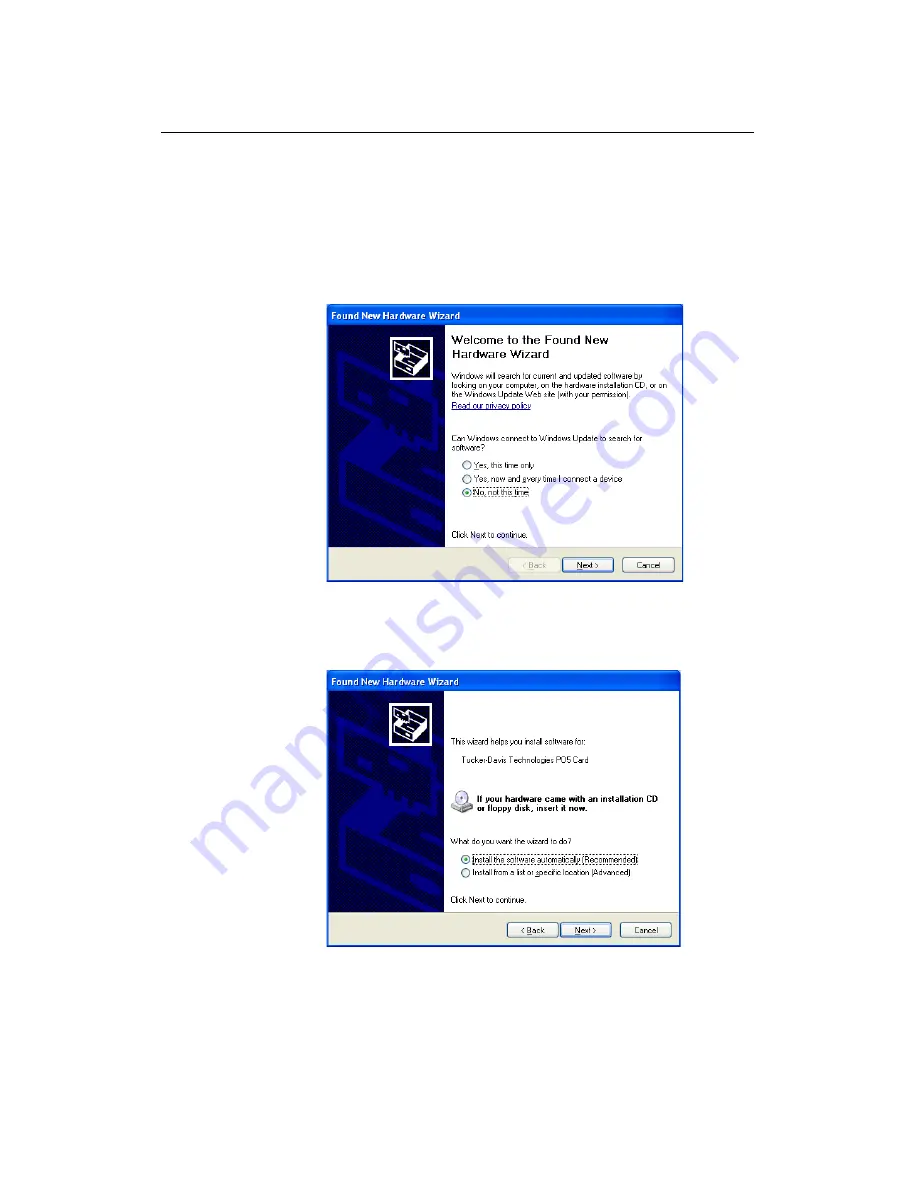
System 3 Installation Guide
33
Otherwise, Windows® will prompt you to
install the device.
a.
On the first page of the
Found New Hardware Wizard
,
select
No, not at this time
and click
Next
.
b.
On the next page select
Install the software
automatically (Recommended)
option and click
Next
.
The wizard searches for the device drivers.
Summary of Contents for System 3
Page 1: ...System 3 Installation Guide Updated 10 19 2016...
Page 4: ...4 System 3 Installation Guide...
Page 28: ...28 System 3 Installation Guide...
Page 47: ...System 3 Installation Guide 47...
Page 48: ......






























