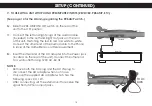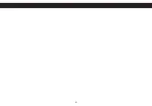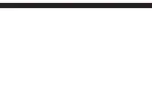27
To Save an Audio File:
1. Using the pull-down menu bar at the top of
the Recorder window, go to File>Save As. Then
choose the format (WAV, MP3, WMA or Project)
in which you want to save the file.
NOTE:
Project is not an audio file. This option allows
you to save the file so that you can open it again
later in the Recorder module and do more editing
if you desire.
2. Select the destination and name the file. Make
sure the Channel Format is set to Stereo, the
Sample Rate is 44100 and the Bit Depth is 16.
3. Click the Save button.
Repeat these steps for each file you want to save.
The Encoder Module
This module allows you to encode MP3 files. Click on
the Encoder button on the Vinyl Recorder toolbar.
The Encoder window will appear. Click on the Preset
icon as shown below.
USING TDK LIFE ON RECORD VINYL RECORDER – WINDOWS (CONT.)