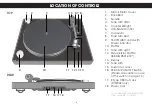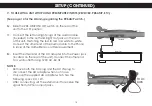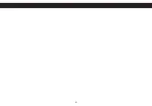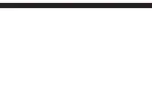22
9. The Ready to Install screen will appear.
Click Install to proceed with the installation.
10. The Completing the Vinyl Recorder Setup
Wizard screen will then appear. Click Finish
to launch the program.
11. The Complete Registration screen will appear
next. Follow the instructions to register your copy
of the Vinyl Recorder software
NOTES:
• The installation process for Windows Vista and XP
is very similar to that of Windows 7, which has
been described here. After inserting the CD ROM,
follow the respective on-screen instructions in the
Setup Wizard for these installations.
• If for any reason you are re-installing the Vinyl
Recorder Software, please remove the existing
installation through the Windows control panel
application for removing software before you
install again. This will minimize the possibility of
errors occurring during the re-installation.
INSTALLING TDK LIFE ON RECORD VINYL RECORDER – WINDOWS (CONT.)