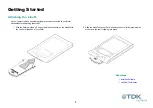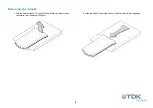5
Installing the blueM Software
1 Place the Palm into the HotSync cradle as usual.
2 Insert the installation CD-ROM into the CD drive of your PC. The CD should
automatically start and (if it does not start automatically: click the Win-
dows
Start
button, click
Run
then click
Browse
, locate the CD-ROM drive
and choose the file
setup.exe
.)
3 Follow the on screen instructions given in order to transfer the required
applications from the CD-ROM, through the PC and onto the Palm.
4 Once the application transfer is complete, you can remove your Palm from
the cradle and (if not already done) attach the blueM device.
Next steps
•
•
Connect with other Bluetooth devices
•
Make network settings for Internet access
•