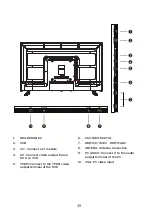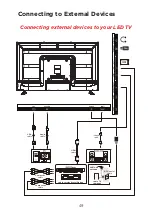●
ŽŶŽƚŽƉĞƌĂƚĞƚŚŝƐƉƌŽĚƵĐƚƵŶĚĞƌƚŚĞĨŽůůŽǁŝŶŐĐŽŶĚŝƟŽŶƐ͘
ͲtŚĞŶƚŚĞƉŽǁĞƌͲƐƵƉƉůLJĐŽƌĚŽƌƉůƵŐŝƐĚĂŵĂŐĞĚ͘
Ͳ/ĨůŝƋƵŝĚŚĂƐďĞĞŶƐƉŝůůĞĚŝŶƚŽŽƌŽďũĞĐƚƐŚĂǀĞĨĂůůĞŶŝŶƚŽƚŚĞƉƌŽĚƵĐƚ͘
Ͳ/ĨƚŚĞƉƌŽĚƵĐƚŚĂƐďĞĞŶĞdžƉŽƐĞĚƚŽƌĂŝŶŽƌǁĂƚĞƌ͘
Ͳ/ĨƚŚĞƉƌŽĚƵĐƚĚŽĞƐŶŽƚŽƉĞƌĂƚĞǁŚĞŶƵƐĞĚĂĐĐŽƌĚŝŶŐƚŽƚŚĞŽƉĞƌĂƟŶŐŝŶƐƚƌƵĐƟŽŶƐ͘
Ͳ/ĨƚŚĞƉƌŽĚƵĐƚŚĂƐďĞĞŶĚƌŽƉƉĞĚŽƌĚĂŵĂŐĞĚŝŶĂŶLJǁĂLJ͘
●
ŽŶŽƚĂƩĞŵƉƚƚŽƐĞƌǀŝĐĞƚŚĞƉƌŽĚƵĐƚ͖ƚĂŬĞŝƚƚŽƚŚĞĞůĞĐƚƌŽŶŝĐƐƌĞƉĂŝƌƐŚŽƉŽĨLJŽƵƌĐŚŽŝĐĞ
ĨŽƌĂŶLJƐĞƌǀŝĐŝŶŐŽƌƌĞƉĂŝƌ͘
●
ŽŶŽƚŽǀĞƌůŽĂĚǁĂůůŽƵƚůĞƚƐ͕ĞdžƚĞŶƐŝŽŶĐŽƌĚƐ͕ŽƌŝŶƚĞŐƌĂůĐŽŶǀĞŶŝĞŶĐĞƌĞĐĞƉƚĂĐůĞƐ͘
●
ŽŶŶĞĐƚƚŚŝƐƉƌŽĚƵĐƚƚŽƚŚĞƉŽǁĞƌŽƵƚůĞƚǁŚŝĐŚŚĂƐƉƌŽƚĞĐƟǀĞĞĂƌƚŚĐŽŶŶĞĐƟŽŶ͘
CAUTION- TO REDUCE THE RISK OR PERSONAL INJURY OR
PRODUCT/PROPERTY DAMAGE:
●
dŚŝƐƉƌŽĚƵĐƚŝƐŝŶƚĞŶĚĞĚƐŽůĞůLJĨŽƌŶŽŶͲĐŽŵŵĞƌĐŝĂů͕ŶŽŶͲŝŶĚƵƐƚƌŝĂů͕ƉĞƌƐŽŶĂůƵƐĞĂƐĂ
ƚĞůĞǀŝƐŝŽŶ͘ŽŶŽƚƵƐĞƚŚŝƐƉƌŽĚƵĐƚĨŽƌĂŶLJŽƚŚĞƌƉƵƌƉŽƐĞ͘
●
ŽŶŽƚƐƵďũĞĐƚƚŚĞƉƌŽĚƵĐƚƚŽǀŝŽůĞŶƚƐŚŽĐŬƐ͕ĞdžƚƌĞŵĞƚĞŵƉĞƌĂƚƵƌĞƐ͕ŽƌůĞŶŐƚŚLJƉĞƌŝŽĚƐŽĨ
ĚŝƌĞĐƚƐƵŶůŝŐŚƚ͘
●
<ĞĞƉƚŚĞƉƌŽĚƵĐƚĂǁĂLJĨƌŽŵŵĂŐŶĞƟĐŽďũĞĐƚƐ͕ŵŽƚŽƌƐ͕ĂŶĚƚƌĂŶƐĨŽƌŵĞƌƐ͘
●
ŽŶŽƚƵƐĞŽƵƚĚŽŽƌƐŝŶŝŶĐůĞŵĞŶƚǁĞĂƚŚĞƌ͘
●
ŽŶŽƚƵƐĞƚŚĞdsǁŚŝůĞĚƌŝǀŝŶŐ͖ƚŚŝƐŝƐĚĂŶŐĞƌŽƵƐĂŶĚŝƐŝůůĞŐĂůŝŶƐŽŵĞĂƌĞĂƐ͘
BATTERY HANDLING AND USAGE:
●
hd/KE͗ĂŶŐĞƌŽĨĞdžƉůŽƐŝŽŶŝĨďĂƩĞƌLJŝƐŝŶĐŽƌƌĞĐƚůLJƌĞƉůĂĐĞĚŽƌŶŽƚƌĞƉůĂĐĞĚďLJƚŚĞ
ƐĂŵĞƚLJƉĞŽƌĞƋƵŝǀĂůĞŶƚ͘
●
dŚĞďĂƩĞƌLJƐŚŽƵůĚŶŽƚďĞĞdžƉŽƐĞĚƚŽĞdžĐĞƐƐŝǀĞŚĞĂƚƐƵĐŚĂƐƐƵŶƐŚŝŶĞ͕ĮƌĞŽƌƐŝŵŝůĂƌ͘
●
ŝīĞƌĞŶƚƚLJƉĞƐŽĨďĂƩĞƌŝĞƐ͕ŶĞǁĂŶĚƵƐĞĚďĂƩĞƌŝĞƐƐŚŽƵůĚŶŽƚďĞŵŝdžĞĚ͘
●
dŚĞďĂƩĞƌLJŵƵƐƚďĞŝŶƐƚĂůůĞĚĂĐĐŽƌĚŝŶŐƚŽƚŚĞƉŽůĂƌŝƚLJ͘
●
/ĨƚŚĞďĂƩĞƌLJŝƐǁŽƌŶ͕ŝƚŵƵƐƚďĞƌĞŵŽǀĞĚĨƌŽŵƚŚĞƉƌŽĚƵĐƚ͘
●
dŚĞďĂƩĞƌLJŵƵƐƚďĞĚŝƐƉŽƐĞĚŽĨƐĂĨĞůLJ͘ůǁĂLJƐƵƐĞƚŚĞĐŽůůĞĐƟŽŶďŝŶƐƉƌŽǀŝĚĞĚ;ĐŚĞĐŬ
ǁŝƚŚLJŽƵƌĚĞĂůĞƌͿƚŽƉƌŽƚĞĐƚƚŚĞĞŶǀŝƌŽŶŵĞŶƚ͘
●
<ĞĞƉďĂƩĞƌŝĞƐĂǁĂLJĨƌŽŵĐŚŝůĚƌĞŶĂŶĚƉĞƚƐ͘KŶůLJĂĚƵůƚƐƐŚŽƵůĚŚĂŶĚůĞďĂƩĞƌŝĞƐ͘
●
EĞǀĞƌƚŚƌŽǁďĂƩĞƌŝĞƐŝŶƚŽĂĮƌĞŽƌĞdžƉŽƐĞƚŚĞŵƚŽĮƌĞŽƌŽƚŚĞƌŚĞĂƚƐŽƵƌĐĞƐ͘
●
&ŽůůŽǁƚŚĞďĂƩĞƌLJƐĂĨĞƚLJĂŶĚƵƐĂŐĞŝŶƐƚƌƵĐƟŽŶƐ͘