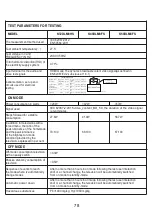69
5.2.2.1 Soundmode
3UHVVŸźEXWWRQWRVHOHFW6RXQGPRGHDQGWKHQSUHVV2.EXWWRQWR
confirm.(Available Sound mode: Standard, Movie,Music,User).
You can adjust the value of bass and treble, when the sound is in User
mode.
TIPS: You can press SONIDO button on the remote control to change the
Sound Mode directly.
5.2.2.2 Balance
3UHVVŸźEXWWRQWRVHOHFW%DODQFHWKHQSUHVVŻŹEXWWRQWRDGMXVW7KHQ
press SALIR button to return back the previous menu directly.
5.2.2.3 AVL
3UHVVŸźEXWWRQWRVHOHFW$9/WKHQSUHVV2.EXWWRQWRDGMXVW7KHQ
press SALIR button to return back the previous menu directly.
5.2.2.4 Digital Audio output
3UHVVŸźEXWWRQWRVHOHFW63',)2XWSXWWKHQSUHVV2.EXWWRQWR
confirm(Available SPDIF mode: AUTO, PCM, OFF)
7KHQSUHVV2.EXWWRQRUŹEXWWRQWRHQWHUDQGSUHVVŻŹEXWWRQWR
adjust, then press MEXIT button to return back the previous menu directly.
5.2.2.5 Audio Description
3UHVVŸźEXWWRQWRVHOHFW$XGLR'HVFULSWLRQWKHQSUHVV2.EXWWRQWR
adjust(Available AD ON/OFF)
:KHQ\RXVHOHFW$'21\RXFDQSUHVVŻŹEXWWRQWRDGMXVW0L[LQJ/HYHO
5.2.3 Channel Setup
Press MENÚ button to display the main menu.
3UHVVŸźEXWWRQWRVHOHFW&KDQQHO6HWXSLQWKHPDLQPHQXWKHQSUHVV
OK to enter.