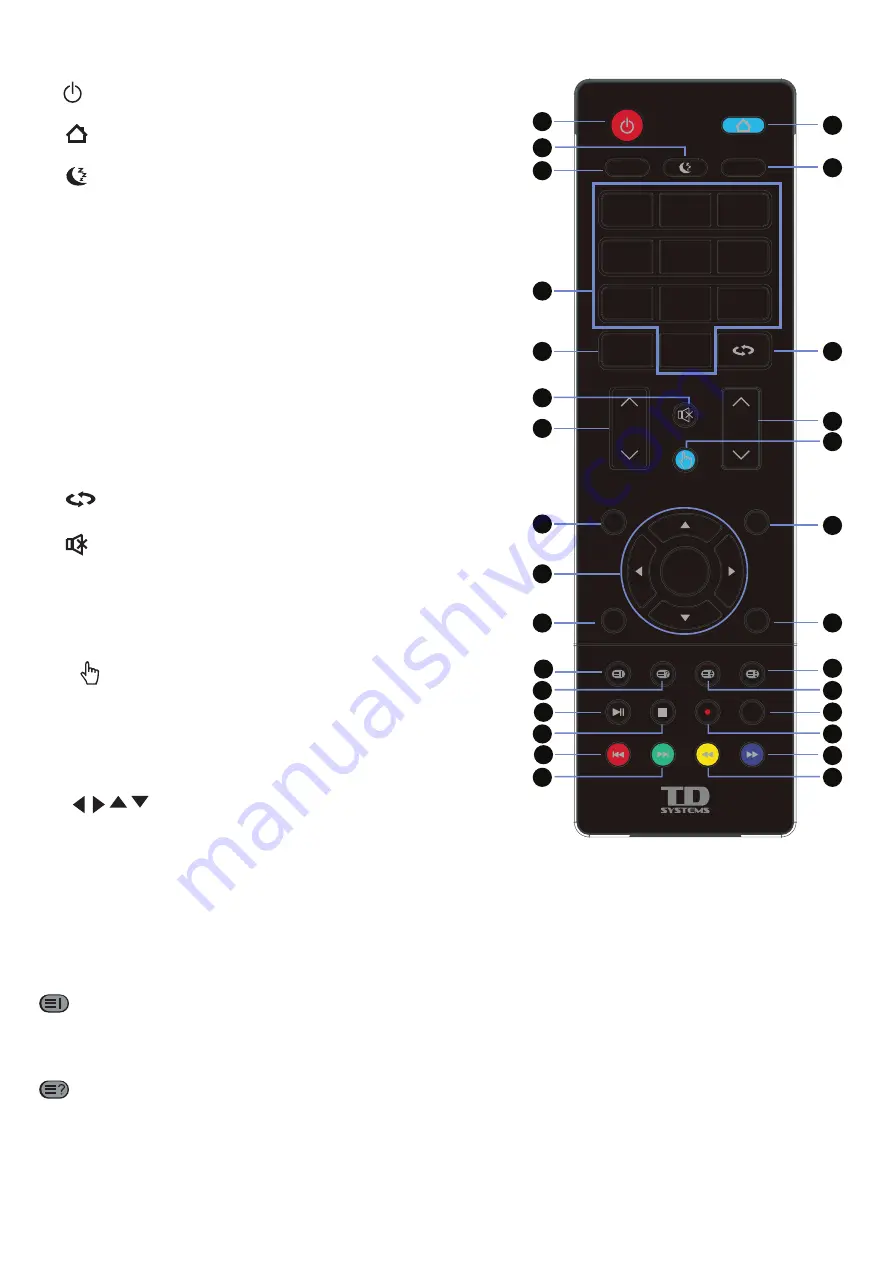
50
INFO
MENU
1
2
3
4
5
6
7
8
9
0
VOL
P
2
5
12
24
8
11
14
17
20
29
25
21
28
1
4
3
7
6
10
9
13
18
22
26
16
15
27
23
19
AUDIO
SUB
DTV/RADIO
ENTRADA
OK
SALIR
IMAGEN
SONIDO
TAMAÑO
GUÍA
TS
DETENER
GRABAR
TXT
1 :
Turn on the TV/ standby.
2 :
Press to open the Home Page.
4 AUDIO:
Switch the audio channel when
playing DVD or multimedia.
3 :
Power off timer.
5 SUB:
Select subtitle of media video file.
(needs the support of disk or flie)
6 0-9:
Changes the channel directly.
7 DTV/RADIO:
In DTV mode, press the
DTV/radio button to access the DTV or
radio mode.
8 :
Returns to the previously tuned channel.
9 :
Mute or resume the sound.
10 VOL:
Increase and decrease the volume.
11 P:
Next and previous channel.
12 :
Smart TV mouse model.
13 INFO:
Shows extended information.
14 ENTRADA:
Press to change signal source.
15
/OK:
moves in the menus and
confirms settings.
16 MENU:
Shows the menu.
17 SALIR:
Exit the menu.
18 IMAGEN:
Lets you change between the different preset picture settings.
:
Shows the main page in the teletext mode.
19 SONIDO:
Lets you change between the different preset equalization types.
:
Shows hidden information, such as the answers to a teletext quiz.




























