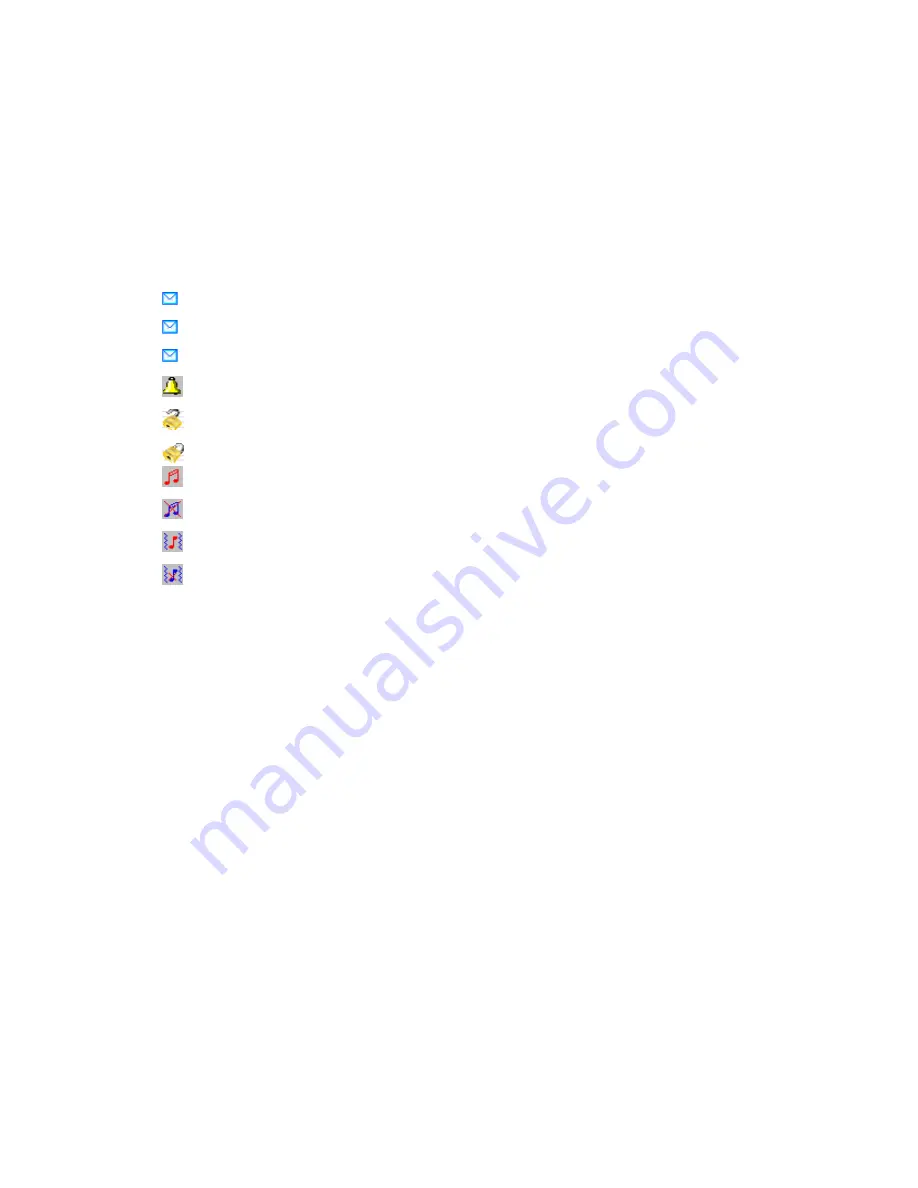
11
1.4.2 – Active Mode–
When the phone is in active mode the following symbols might be displayed:
-Indicates that you have received a new message in your inbox.
-Indicates that you have received a new e-mail.
-Indicates that you have received new voice messages.
- Indicates that you have activated the alarm.
- Indicates an unsecured network (found in scan).
- Indicates a secured network.
- Indicates the phone is on ringer mode.
- Indicates phone is in “silent” mode (ringer is turned off).
- Indicates both ringer and vibrator are turned on.
- Indicates vibrator is tuned on while ringer is silenced.
The main display will include:
1. Network mode indicator.
2. Network signal strength.
3. Battery charge status.
4. Indicators.
5. Network name.
6. Clock.
7. Main display.
8. The left selection key.
9. The right selection key – Menu key.












































