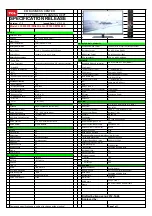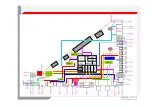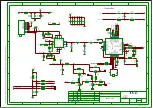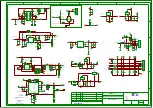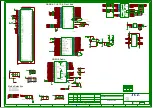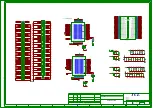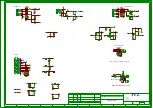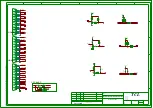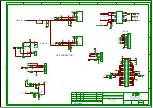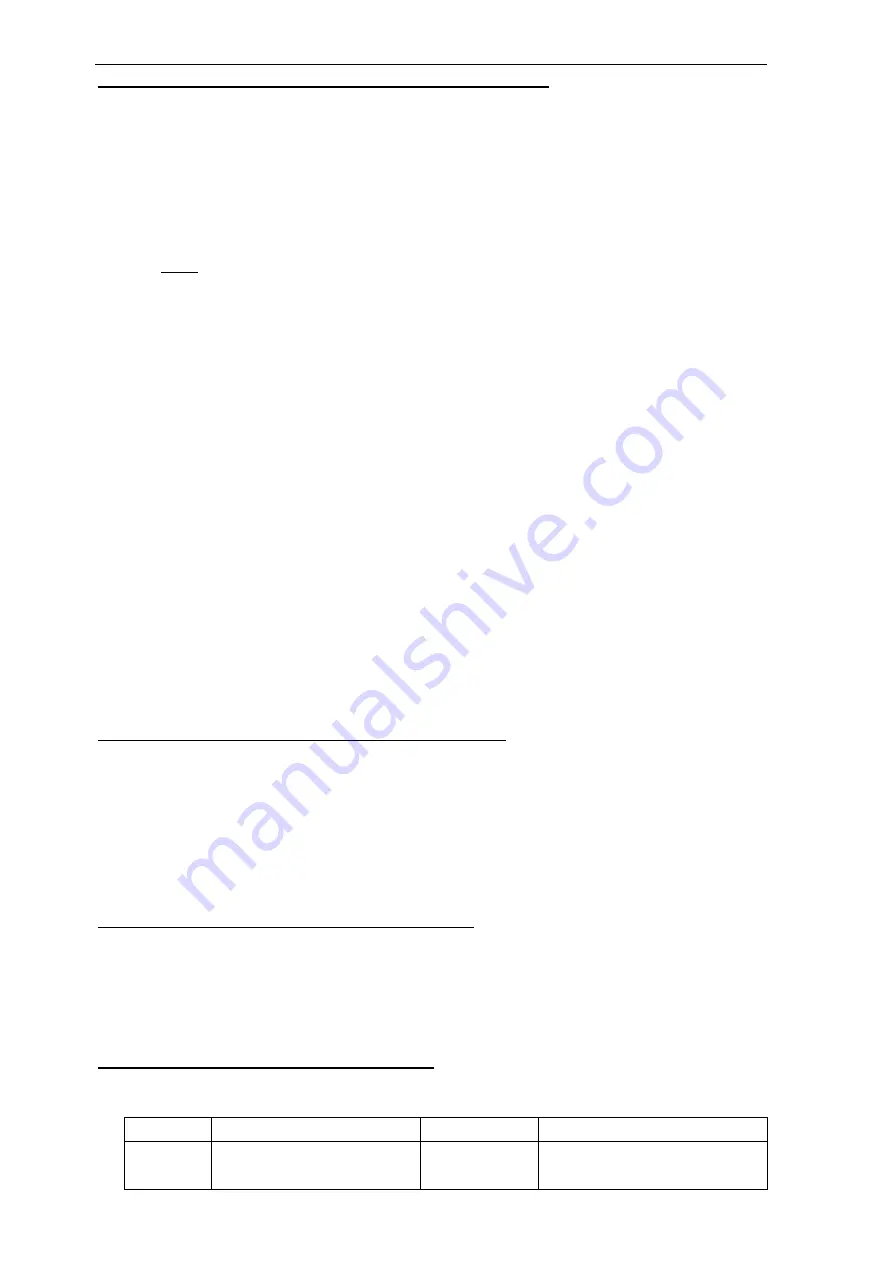
Factory Test & Alignment Specification For MS63F-LA Series (V0.10)
Page 12 of 18
Appendix
o
“How to upgrade FLASH SW using USB”
There are two methods to upgrade SW using USB,the first one like below
˖
¾
In the previous of upgrade SW using USB,should program mboot bin file”
V8-6328L01-LF1Rxxx
bin
” by ISP_Tool .
¾
Then switch off TV by removing AC cord.
¾
Copy the SW BIN image “
MS6328LA_FULL_UPGRADE.bin
” into USB stick (pen drive)
root path
Note:
¾
Plug USB stick to the TV
If there’s already other “
MS6328LA_FULL_UPGRADE.bin
” into USB root, it needs
to be deleted or renamed
¾
Press and hold the power key of key board before reconnect AC cord to restart TV for
5-8seconds.
¾
Once USB stick starts blinking, TV is uploading SW BIN image.
¾
When update is successful, TV should restart automatically.
¾
Remember to perform “
Factory menu
Æ
NVM reset
“and then press RCU “
OK
” key
¾
Switch off TV by removing AC cord
¾
Reconnect AC cord to restart TV and wait few seconds for Eeprom update
The second method
˖
¾
To use this method,there should be SW in mainboard to ensure TV can display normally.
¾
Copy the SW BIN image “
V8-6328L01-LF1RXXX.bin
” into USB stick (pen drive) root
path
¾
Press RCU
MENU
Æ
Setting
Æ
Function
Æ
software upgrade
Æ
OK
Æ
By USB
¾
TV display a warning information ,that means it is upgrading,almost 3minutes later,when
upgrade successful,TV should restart automatically.
Appendix
p
“How to change ProjectID with RCU”
¾
Process following subsequence IR codes to change projectID:
MENU+xxx
(xxx:ProjectID, ex: 003)
¾
Restart TV
Appendix
q
“
How to upgrade MAC Address
¾
Upgrading MAC address need to use the tool in factory and through serial command, The
specific methods according to the operation of the factory guidance.
Appendix
r
“
Factory Menu Description
”
1-Factory hotkey
submenu
Item
Sub-item
Value
Note
)DFWRU\
KRWNH\
Off/On
OFF
᧶
hotkey is invalid
ON
᧶
hotkey(Return key) is availability