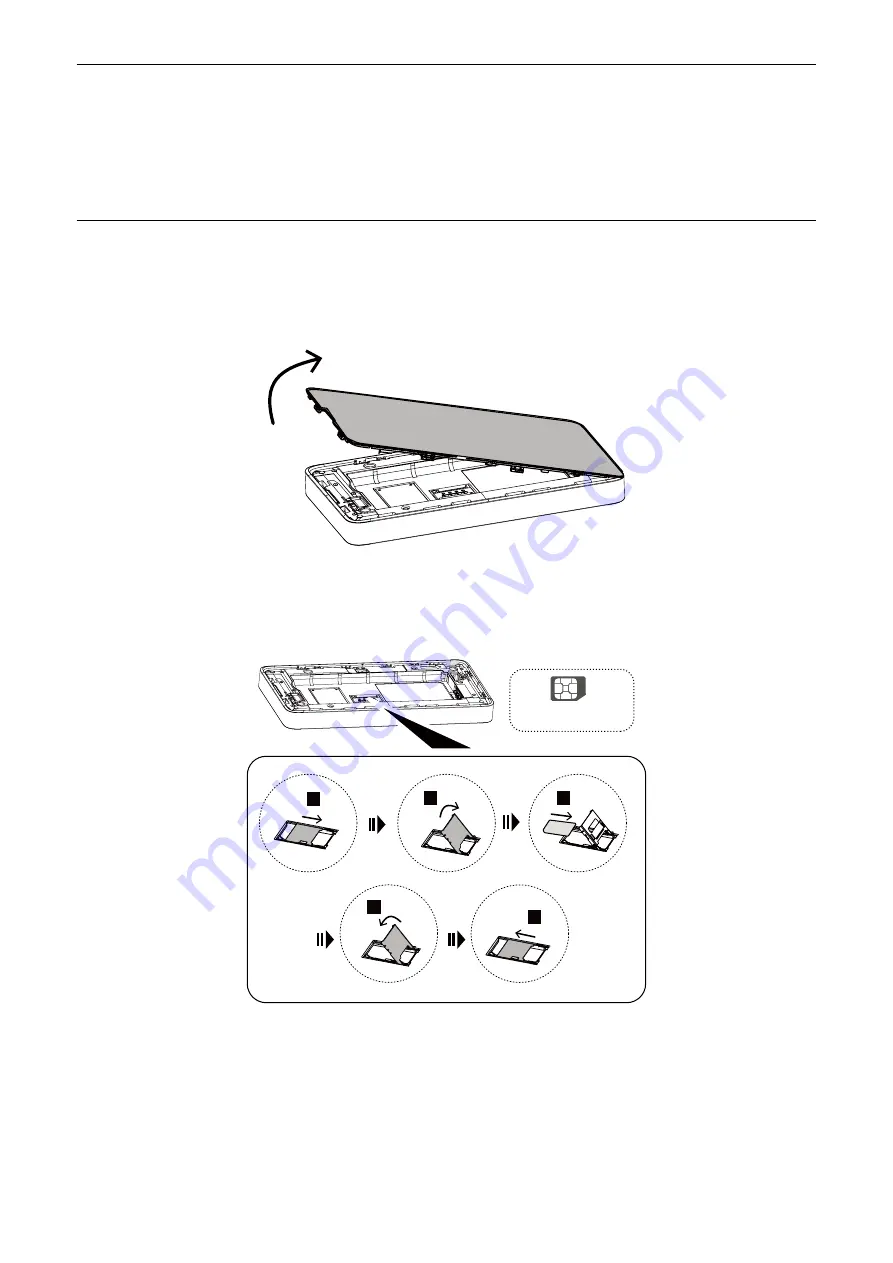
3
Chapter 2. Get started
This chapter introduces the basic instructions on how to get your LINKZONE up and running.
The instructions may vary depending on your LINKZONE model.
2.1 Install a SIM card and the battery
To install a SIM card and the battery, follow these steps:
1. Remove the back cover.
2. Install a SIM card.
NOTE
Heed the orientation of the SIM card.
1
2
3
4
5
Micro-SIM (3FF)
Summary of Contents for LINKZONE MW42
Page 1: ...USER MANUAL V1 0 MW42V ...







































