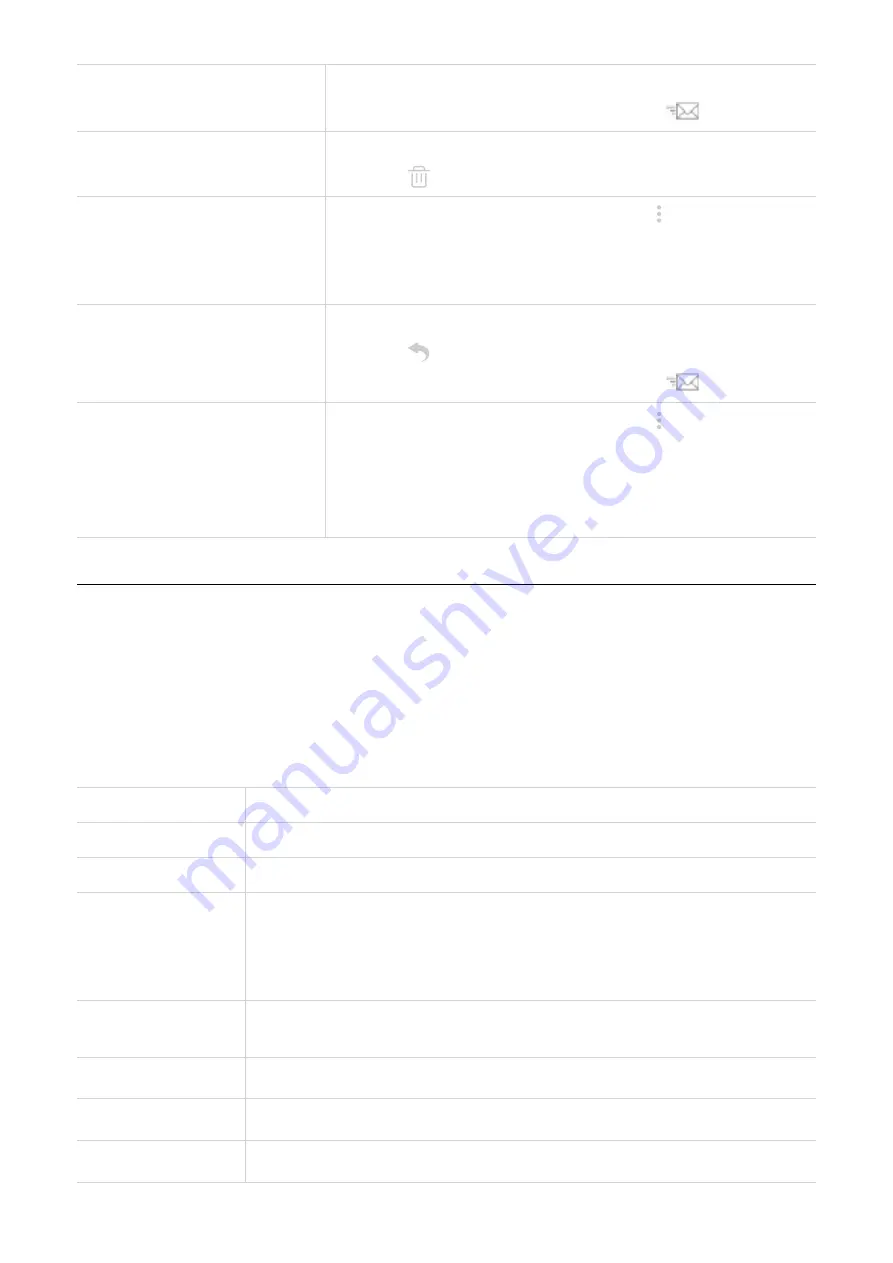
9
Reply to a message
1. Click the message you want to reply to.
2. Input the message content, then click
.
Delete a message
1. Locate the message you want to delete.
2. Click .
Delete all messages
1. Move the cursor over the more icon at the upper right
corner.
2. Click
Delete All
.
3. Click
OK
.
Forward a message
1. Click the message you want to forward.
2. Click
.
3. Input the message content, then click
.
Configure SMS settings
1. Move the cursor over the more icon at the upper right
corner.
2. Click
SMS Settings
.
3. Configure
Save Mode
and
SMS Report
as desired.
4. Click
Save
after making those changes.
4.4 Settings
This section allows you to configure connection mode, manage Wi‑Fi settings, set up profiles,
and more.
Wi-Fi Settings
Configure Wi‑Fi settings as desired.
Wi-Fi
Select
On
to enable Wi‑Fi function, and
Off
to disable Wi‑Fi function.
Country
Select country or region in this item.
SSID
SSID is the name of the Wi‑Fi network.
SSID Broadcast
This function is enabled by default.
When this function is disabled, other users cannot detect the SSID or
the Wi‑Fi name. They need to manually enter SSID to connect to your
LINKZONE network.
Wi-Fi Security
Different security modes provide different levels of data protection
and network access control.
Cipher Type
The available encryption methods include
TKIP
,
AES
and
Auto
.
Key
Check the Wi‑Fi password by ticking
Show Password
.
802.11 Mode
The mode is set to
802.11b/g/n
by default.
Summary of Contents for LINKZONE MW42
Page 1: ...USER MANUAL V1 0 MW42V ...





















