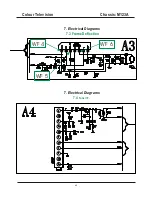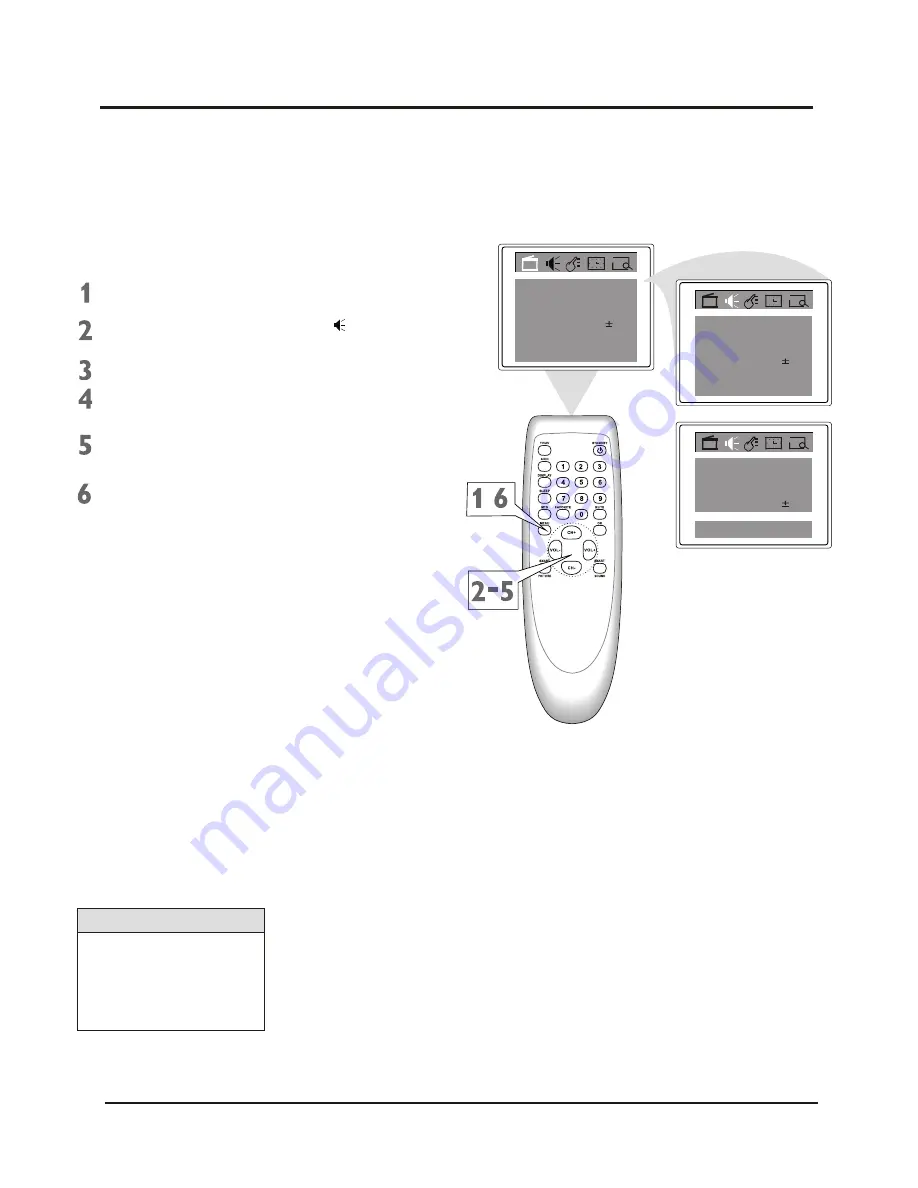
3. Directions for Use
3.25 Smart Sound
When you are watching a movie or video
game, your TV has sound settings that match
these programming types.
You can choose a Smart
Sound setting quickly by
p r e s s i n g t h e S M A R T
SOUND button on the
remote control.
Helpful Hints
Press MENU
to see the menu.
Press VOL+ or VOL-
to highlight
(
Sound
).
Press CH-
to enter Sound submenus.
Press CH+ or CH-
to highlight
Smart
Sound.
P r e s s V O L + o r V O L -
t o s e l e c t
Personal, Voice, Music, or Theatre.
Press M NU repeatedly
to remove
the menu from the screen or menu will
quit after a few seconds without
further action.
E
Brightness
Contrast
Tint
Blue Back
Noise Red.
C. Temp
50
50
00
On
Off
Normal
Sharpness
50
Color
50
Treble
Balance
S m a r t S o u n d
50
00
Theater
Volume
Bass
50
50
Treble
Balance
50
00
Theater
Volume
Bass
50
50
S m a r t S o u n d
,
Colour Television Chassis: M123A
30
Summary of Contents for CTR1042
Page 41: ...Colour Television Chassis M123A 41 6 Block Diagram and I2C 6 1 Block Diagram...
Page 49: ...Colour Television Chassis M123A 49 7 Electrical Diagrams 7 10 CRT Panel...
Page 52: ...Colour Television Chassis M123A 52 8 PCB 8 1 Main PCB...
Page 53: ...Colour Television Chassis M123A 53 8 PCB 8 2 CRT PCB...
Page 54: ...Colour Television Chassis M123A 54 8 PCB 8 3 MPX PCB...
Page 55: ...Colour Television Chassis M123A 55 8 PCB 8 4 SIDE AV PCB...