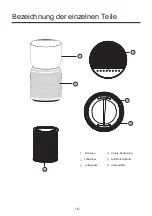Child Lock
On/off
Timer
breevaShield
Instructions
Insert the power plug into the socket and press the "on/off"
button to turn on the machine.
Insert the power plug into the socket and press the "on/off" button
to turn on the machine.
When the air purifier is on, press the power button to re-enter the
standby state. The power button light will be half lit. * Standby refers
to the state when the device is connected to power but is not turned
on.
Press the timer button while the unit is on to turn on the timer
function.
The time can be set to 1H-2H-4H-8H-cancel time intervals, and the
corresponding indicator will turn white. After setting the timer to
turn off, press the power button to cancel the timer setting and
immediately enter the standby mode.
Press the breevaShield button to turn on/off the anion/UV-C
function while the device is turned on.
Press and hold for 3 seconds to turn on the panel lock. Once the panel
is locked, users will be unable to change any settings. You can unlock
the device by pressing the lock icon for 3 seconds.
Mode
While powered on, press the wind speed button to adjust the wind
speed in the following order:
Sleep-1st gear-2nd gear-3rd gear-Automatic.
In automatic mode, when the air quality is excellent, it operates in
the first gear, when the air quality is medium, it operates in the
second gear, and when the air quality is poor, it operates in the third
gear.
In sleep mode, all lights are at 50% brightness. Press and hold the
wind speed button for 3 seconds to turn on/off the lights on the
control panel. When the control panel lights are off, if touched, the
rest of the button panel will light up by 50%. The lights will turn off
again if there is no operation within 10 seconds.
Light on
Light on
Light on
Light on
Light on
- 9 -
Summary of Contents for Breeva A3
Page 1: ...Air Purifier User Manual READ AND SAVE THESE INSTRUCTIONS...
Page 2: ......
Page 6: ...6 Name of each part 4...
Page 87: ...www TCL COM 15 1 2...
Page 88: ......
Page 89: ...PM2 5 TVOC PM2 5...
Page 90: ...6...
Page 91: ...15 1 2 B 15...
Page 92: ...1 2 3 RSS IC EU ppmv UV...
Page 93: ...1 2 2 3 1 91...
Page 94: ...1 breeva A3...
Page 95: ...1 2 3...
Page 96: ...VOC LED 3 3...
Page 97: ...1 App Store 2 3 A ALEXA C A B C D A B 3 i F i W i F i W E M O H L C T...
Page 98: ...12 3...
Page 99: ...Possible solutions CADR 3 3...
Page 100: ...TCL OVERSEAS MARKETING LIMITED 22E 22 ID...
Page 101: ......
Page 102: ......
Page 103: ......
Page 104: ...6...
Page 105: ......
Page 106: ......
Page 107: ...2 3 1 2 105...
Page 108: ......
Page 109: ......
Page 110: ......
Page 111: ......
Page 112: ......
Page 113: ...www tcl com...
Page 114: ...Model breeva A3 breeva A3 Wi Fi 112...
Page 116: ...114 H ng d n s d ng B chuy n i V tr ng g i...
Page 117: ...6 115...
Page 118: ...116...
Page 119: ...1 Xoay ho c di chuy 3 K v o c i m n c i l ho 117...
Page 121: ...119...
Page 122: ...B 120...
Page 125: ...123...
Page 126: ...38W 270 124...
Page 127: ...125...
Page 128: ...breeva A3 breeva A3 Wi Fi breeva A3 Wi Fi breeva A3 1 FCC 15 2 www TCL COM 126...
Page 130: ...128 PM2 5 PM2 5...
Page 131: ...6 129 1 5 4 2 3 6...
Page 132: ...130 10 8 15 FCC 1 2 15 FCC...
Page 133: ...131 1 2 3 4 RSS 1 2 FCC IC s RF 20 20 UV C 0 050 ppmv 24 UV C UV C UV C UV C...
Page 134: ...132 1 2 3 1 2...
Page 135: ...133 50 60 100 240 breevaShield breevaShield Wi Fi breeva A2 breeva A3 Wi Fi...
Page 136: ...134 50 3 3 50 10 1 2 8 4 3 3 BreevaShield...
Page 137: ...135 3 LED Wi Fi breeva A3 Wi Fi 8 Wi Fi Wi Fi Wi Fi Wi Fi TCL Home 3...
Page 139: ...3 137 6 12 3...
Page 140: ...W38 V24 246 158 cfm 270 138 CADR 3 246 3 Wi Fi A3 breeva A3 breeva...
Page 141: ...139 100 www tcl com TCL F 7 22E 22 www tcl com...
Page 142: ......
Page 143: ......