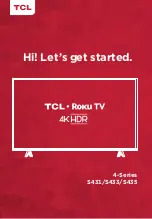7
Step 4
Get to know your TV
F
home Internet router or switch.
ETHERNET
Connect an Ethernet cable to your
HDMI ARC PORT
Connect HDMI ARC (audio
return channel) capable audio devices like
sound bars or AV receivers.
H
PORT
Highest quality audio/video
connection. Connect cable box, Blu-ray player,
gaming console, or other devices to your TV
using HDMI cables.
HDMI
G
USB PORT
Connect a USB device to access
photos, music and movies.
RESET BUTTON
Press once to restart your TV.
Press and hold for factory reset, and careful,
you will lose all your settings!
D
E
ANTENNA
/
CABLE IN
Connect an outdoor VHF/
UHF antenna or Cable TV feed.
OPTICAL (DIGITAL AUDIO OUT)
Connect an
optical cable to an external digital audio system.
The AV Input can be used to connect older devices
that use analog audio/video outputs. Compatible
adapter (not included) connects to the RCA cable
(video - yellow and audio - white and red) that you
normally use to connect to that device.
AV IN adapter
AV Input (analog audio/video).
I
L
J
HEADPHONE OUT
Connect headphones or
other external speakers.
K
TV SIDE
F
G
H/G
I
J
K
L
E
D
(50’’/55’’/65’’/75’’)
(43”)
D
E
F
G
H/G
I
J
K
L
TV FRONT
TV BACK
A
B
C
IR RECEIVER
Receives signal from
the TV remote.
STATUS LIGHT
Glows when the
TV is in standby.
A
POWER PORT
Connect your TV
C
to the power source with the
included power cable.
POWER and OPTIONS BUTTON
B
Press once to open the menu.
Press and hold to turn o the TV.
RESET
AV IN
CABLE/ANT
AUDIO OUT
ETHERNET
RESET
CABLE/ANT
AUDIO OUT
AV IN
ARC