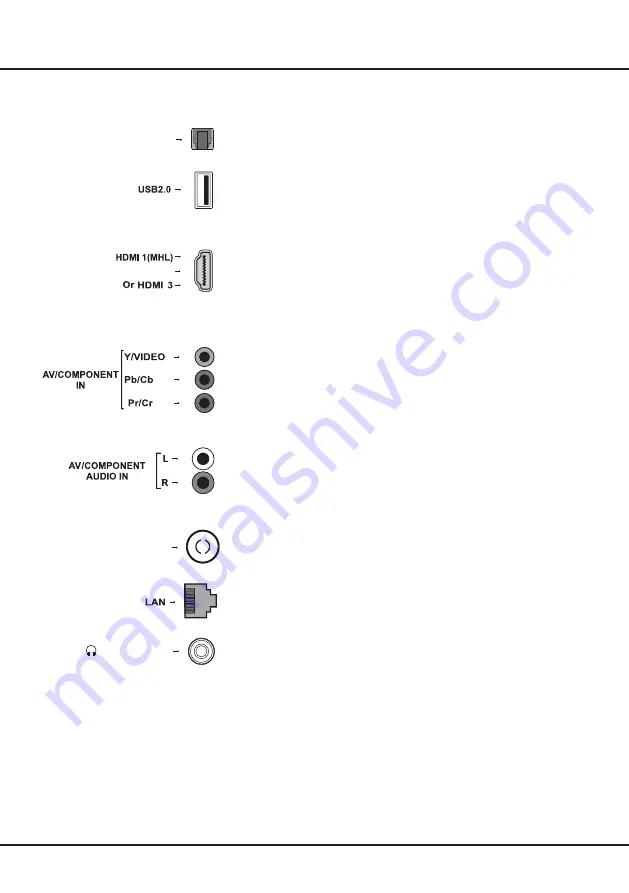
5
Chapter 2
Connection and Setup
ANTENNA IN
or HEADPHONE
Or HDMI 2(ARC)
OPTICAL
Sockets
Note:
The location and names of the sockets on the TV may vary according to TV model, and not all sockets available on all models.
OPTICAL AUDIO OUT socket (output)
The OPTICAL socket can be used to connect a compatible digital audio
receiver.
USB2.0 socket (input)
These USB sockets can be used to connect an USB device.
Note:
the number of USB sockets on the TV may vary according to TV model.
HDMI1(MHL) or HDMI2 or HDMI3 socket (input)
The HDMI (High-Definition Multimedia Interface) socket can be used to
connect a PC with a compatible video card installed, certain DVD players or
a high-definition compatible digital satellite decoder. This socket provides an
uncompressed digital connection that carries both video and audio data by
way of an integrated mini-plug cable.
Note:
Only HDMI sockets with the MHL identification will support the MHL
function, MHL stands for Mobile High-definition Link, and allows you to link an
MHL-capable mobile device to the television.
AV(VIDEO)/YPbPr component sockets(input)
These AV(VIDEO)/Y sockets can be used to connect a device that has com-
ponent video sockets, such as a DVD player. The component sockets can
recognize if the device you’re connecting to is Y Pb Pr compatible or Y Cb Cr
compatible. The component sockets provide excellent picture quality because
the video is separated into three separate parts.
AV/COMPONENT AUDIO IN
These AUDIO IN L & R sockets can be used to connect a range of equipment,
including video recorders, camcorders, satellite receivers, DVD players, or
games consoles. AUDIO IN sockets are shared by AV and YPbPr sockets.
ANTENNA IN socket (input)
This socket can be used to connect the outside aerial or cable network.
LAN
RJ45 plug for connecting to external modem or network access equipment.
Headphone socket (output)
This socket can be used to connect headphones or stereo earphones.
Warning:
excessive sound pressure from earphones and headphones can
cause hearing loss.






































