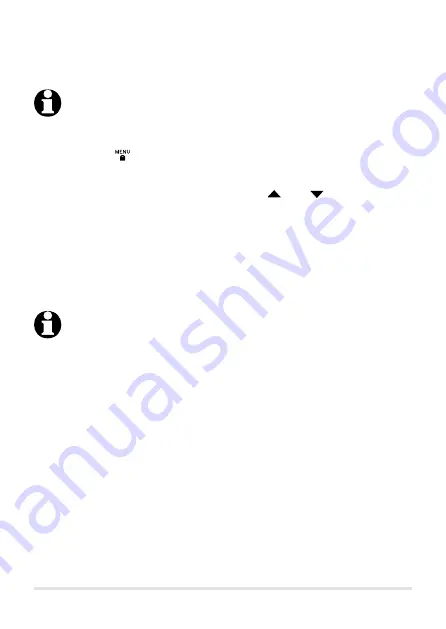
15
Setting the channel
In order for participants to communicate, the walkie-
talkies must be set to the same channel.
1. Switch the first device on.
2. Press the button.
The number (= set channel) flashes on the display.
3. Set the required channel using the and buttons.
There are 8 channels to choose from.
4. Press
TALK
to save the setting. Or wait until the number
stops flashing on the display. The channel is saved.
5. Set the other device to the same channel as described.
Setting a sub-channel
In order for participants to communicate, the walkie-
talkies must be set to the same sub-channel.
If there are several radio transmission devices in your area
which are also using the 400 - 470 MHz frequency band
and have several channels, then there is the possibility that
multiple devices may be using the same channel. To prevent
your messages being received by other devices, or vice versa,
the walkie-talkies have 99 sub-channels. Your walkie-talkies
use the Continuous Tone Coded Squelch System (CTCSS).
This involves a low-frequency sound being transmitted at the
same time, which usually cannot be heard and thus does not
disrupt your communication.
























