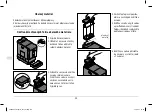71
Afterwards, the machine will automatically switch into standby mode.
When you wish to use the machine again, proceed as described
in the chapter titled “Initial operation – prior to first use”.
Problems / solutions
The “Refill water” symbol is lit up
.
Is the water tank empty?
Fill the water tank with fresh water and place it back in the
machine. The pump starts automatically and continues with
the brewing process (if it was interrupted).
Was the water tank pulled out of the machine during the brewing
process? This will immediately stop the brewing process.
Reinsert the water tank into the machine.
The “Refill beans” symbol is lit up
.
Is the coffee bean compartment empty?
Pour beans into the coffee bean compartment. The coffee
beans will automatically be pulled into the grinder and
ground during the next grinding/brewing process.
The “Empty coffee grounds” symbol is lit up or flashing
.
Is the container for the coffee grounds full?
Empty the container for the coffee grounds and after at least 5
seconds, put it back into the machine together with the leftover
water tray (see steps 5 to 7 in the section titled “Emptying the
container for the coffee grounds, the leftover water tray and
the drip tray”).
Is the leftover water tray with the container for the coffee
grounds correctly inserted in the machine?
If not, put it back into the machine (see step 7 in the section
titled “Emptying the container for the coffee grounds, the leftover
water tray and the drip tray“).
The “Brewing unit” symbol is lit up
.
Is the brewing unit or the cover cap incorrectly inserted?
Remove the cover cap and check that the brewing unit is
securely in place (see chapter “Cleaning”, section “Cleaning
the brewing unit”).
The “Descale” symbol is lit up
.
The machine needs to be descaled. Do this within the next couple
of days. Do not wait any longer, otherwise so much limescale
may build up that a descaling agent will no longer have any effect.
A self-induced defect of this kind will not be covered by the
warranty. Proceed as described in the section titled “Descaling”.
The EasyClean button lights up while descaling /
the descaling process is not completed.
Take the water tank out of the machine. Clean the tank
thoroughly as described in the chapter “Cleaning“, section
“Cleaning the water tank“. Fill the water tank with cold tap
water up to the MAX mark. Insert the water tank back into the
machine. Place an empty container (with a capacity of at least
500 ml) under the coffee/milk spout. Press the
EasyClean
button. The machine will be flush water through the pipes
before switching automatically to Standby mode.
The descaling process is now complete.
en
106466 en Esperto_Pro_v5.indd 71
14.06.21 12:25