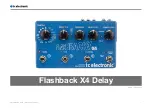Flashback X4 Delay – Manual (2014-06-24)
2
Table of contents
Explanation of graphic symbols
Transferring TonePrints to your pedal
using the TonePrint app
Editing TonePrints with TonePrint Editor
Power / Switching the effect on and off
Flashback X4 Delay & Looper delay types
Using the delay in Looper mode
Stopping loop playback immediately
Stopping loop playback at the end of the
loop
Switching the pedal from true bypass to
buffered bypass mode
Summary of Contents for Flashback X4 Delay
Page 1: ...Flashback X4 Delay Manual 2014 06 24 1 Flashback X4 Delay Manual 2014 06 24...
Page 6: ...Before you begin Flashback X4 Delay Manual 2014 06 24 6 Before you begin...
Page 8: ...About this pedal Flashback X4 Delay Manual 2014 06 24 8 About this pedal...
Page 10: ...TonePrint Flashback X4 Delay Manual 2014 06 24 10 TonePrint...
Page 13: ...Setup Flashback X4 Delay Manual 2014 06 24 13 Setup...
Page 25: ...Using the Looper Flashback X4 Delay Manual 2014 06 24 25 Using the Looper...
Page 30: ...Maintenance Flashback X4 Delay Manual 2014 06 24 30 Maintenance...
Page 33: ...Frequently asked questions Flashback X4 Delay Manual 2014 06 24 33 Frequently asked questions...
Page 35: ...Links Flashback X4 Delay Manual 2014 06 24 35 Links...
Page 37: ...Technical specifications Flashback X4 Delay Manual 2014 06 24 37 Technical specifications...
Page 39: ...Technical specifications Flashback X4 Delay Manual 2014 06 24 39...