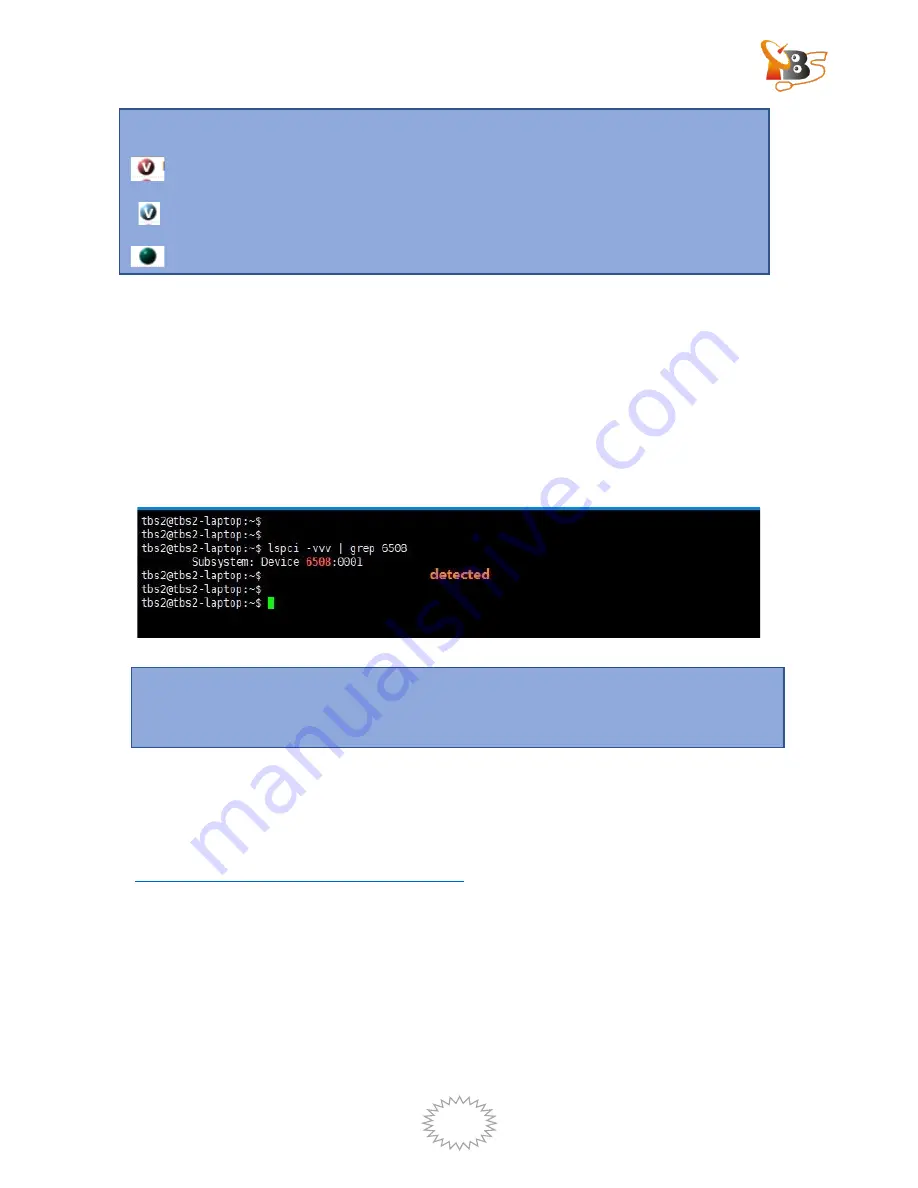
DVB Hardware | IPTV System | Video IP Encoder/Transcoder
20
www.tbsiptv.com
4.
How to use under Linux
4.1.
Install TBS6508 into PC
Install your TBS6508 into a PCI-E slot , turn on the PC
, run the command “6508 #
lspci -
VVV | grep” to see whether the card has been detected by the motherboard.
If the card is recognized, it will show like this :
4.2.
Installation of Linux Driver
Please download the TBS6508 Linux driver from this link :
https://github.com/tbsdtv/linux_media/wiki
Install the Linux driver:
# git clone https://github.com/tbsdtv/media_build.git
# git clone --depth=1 https://github.com/tbsdtv/linux_media.git -b latest ./media
Attention
: We can see an icon in front of each program,
means encrypted channels
means free channels
means only have sound , no pictures.
Attention
:
Please install the tuner card when the computer turned off. It
’
s not
allowed to insert/unplug the tuner card while the computer is running.






















