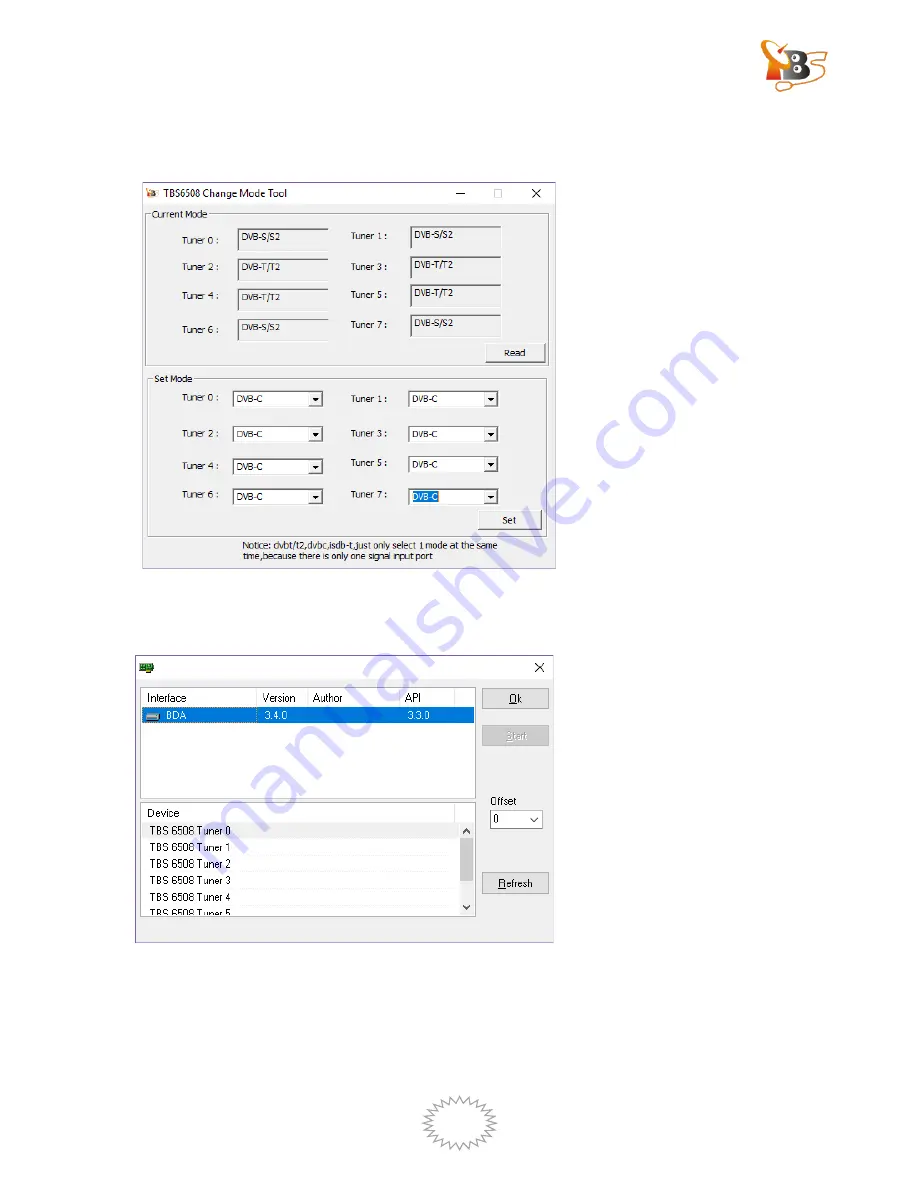
DVB Hardware | IPTV System | Video IP Encoder/Transcoder
17
www.tbsiptv.com
3.3.4.
Setting for DVB-C2/C mode.
Please open Change mode tool
and make the tuner mode as “DVB
-
C2/C”.
Wait for device initialization to complete, about 1.5 minutes
O
pen DVBDream , choose “Tuners”the windows below will pop up:
C
lick “OK”to enter DVBDream
There are two methods for scan channels: auto scan and Manual scan.

























