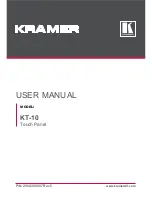6
SPECIFICATION
Main Chipset
Sensor
Compression Mode
Video Stream
Internet
General
HI3518EV300
1/2.7” Image Sensor PS2063
H.264+/H.265
1920*1080 15fps
Wi-Fi
RaVision Camera only support 2.4GHz WiFi,
5GHz is not supported
Alarm Mode
Mode
Distance
Angle
Method
PIR + Radar dual sensor detection
up to 40ft
120°
Sending alarm info into smartphone
PTZ
Angle
Rotate Speed
Horizontal: 355°, Vertical: 120°
Horizontal: 55°/s, Vertical: 40°/s
Day&Night
Colorful night vision
Infrared
White light
0.00001LUX
up to 100ft
up to 100ft
Audio
Built-in speaker
Built-in microphone
3W
up to 67ft
Lens
Lens
Angle
3.6mm
120°