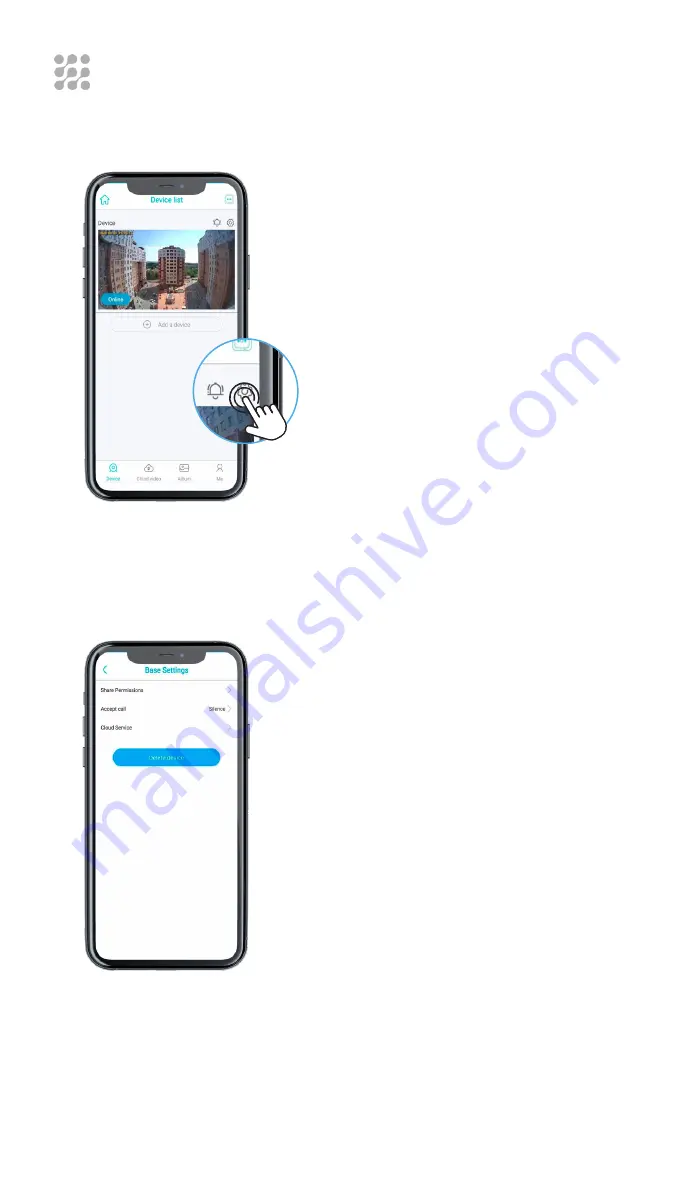
22
PUSH MODE
STEP 1
In “Device list”, click the settings icon.
STEP 2
Here you will find the “Base settings”
menu, in which you can see the “accept
call” menu.
Click on it if you wish to change the
settings:
Silence: You can choose to mute all
incoming notifications or call in. All
motion triggered videos will be properly
saved in the cloud storage or Micro SD
card.
Notification: Camera will receive
notification and banner.
Call in: Camera will receive the call in
sound and banners simultaneously with
a “ding dong” sound.




























