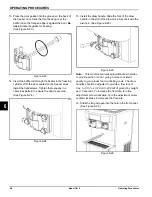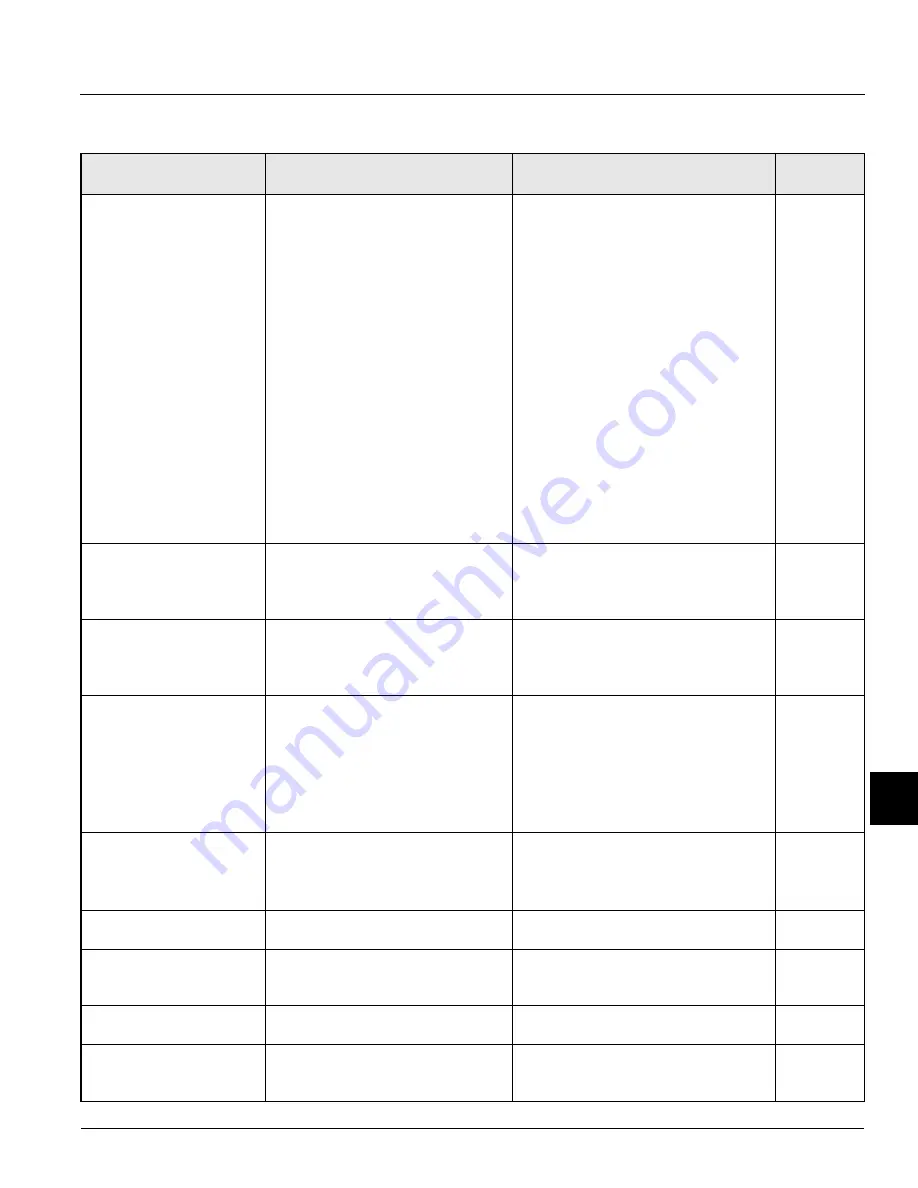
Section 8
8-1
Model C612
Troubleshooting Guide
8
Troubleshooting Guide
Table 8-1
Problem
Probable Cause
Remedy
Page
Ref.
1. No product is being
dispensed.
a. Low on mix. The MIX OUT light is
on.
a. Add mix to the mix hopper. Return to
Auto mode.
b. The power switch is in the OFF
position.
b. Turn the power switch to ON and
select Auto.
c. Machine not in Auto mode.
c. Select Auto and allow machine to
cycle off before drawing product.
d. Beater motor is out on reset. The
BEATER OVERLOAD message
displayed.
d. Turn the machine off. Press the reset
button. Restart the machine in Auto
mode.
e. The pump motor is not running in
the Auto mode.
e. Push the pump reset button. Check
pump motor is operating when the
draw valve is raised.
f. Freeze-up in mix inlet hole.
f. Contact a Taylor service technician.
- - -
g. The mix pump ball crank is broken.
g. Contact a Taylor service technician.
- - -
h. Feed tube or check ring not
properly installed.
h. Make sure feed tube and rubber
check ring are properly installed.
i. Butterfat buildup in the pump.
i. Carefully remove the mix pump.
Clean and re-install.
2. The product is too stiff.
a. Draw rate is set too slow.
a.
Soft Serve:
Adjust draw rate of 5 oz.
to 7-1/2 oz. (148 ml to 222 ml) of
product by weight in 10 seconds.
a.
Shake:
7 fl. oz. (207 ml) in 5 seconds.
3. The product is too soft.
a. Draw rate is set too fast.
a.
Soft Serve:
Adjust draw rate of 5 oz.
to 7-1/2 oz. (148 ml to 222 ml) of
product by weight in 10 seconds.
a. Shake:
7 fl. oz. (207 ml) in 5 seconds.
4. The product is too thick.
a. Freezing cylinder not primed
correctly.
a. Drain the freezing cylinder and
reprime the machine.
b. Air/mix pump incorrectly
assembled.
b. Follow assembly procedures
carefully.
c. The viscosity control is set too
cold.
c. Contact a Taylor service technician.
- - -
d. Freeze-up in mix inlet hole.
d. Contact a Taylor service technician.
- - -
5. The mix in the hopper is
too warm.
a. Hopper cover is not in position.
a. Clean and sanitize hopper cover and
place in position.
b. The hopper temperature is out of
adjustment.
b. Contact a Taylor service technician.
- - -
6. The mix in the hopper is
too cold.
a. The hopper temperature is out of
adjustment.
a. Contact a Taylor service technician.
- - -
7. MIX LOW and MIX OUT
probes are not
functioning.
a. Milkstone buildup in the hopper.
a. Clean hoppers thoroughly.
through
8. Product is collecting on
top of the freezer door.
a. The top O-ring on draw valve is
improperly lubricated or worn.
a. Lubricate properly or replace the
O-ring.
9. Excessive mix leakage
from the bottom of door
spout.
a. Bottom O-ring on draw valve is
improperly lubricated or worn.
a. Lubricate properly or replace the
O-ring.
Summary of Contents for C612
Page 8: ...1 4 TO THE INSTALLER Model C612 To the Installer 1 Notes...
Page 54: ...9 2 PARTS REPLACEMENT SCHEDULE Model C612 Parts Replacement Schedule 9 Notes...
Page 58: ...10 4 LIMITED WARRANTY ON EQUIPMENT Model C612 Limited Warranty on Equipment 10 Notes...
Page 62: ...11 4 LIMITED WARRANTY ON PARTS Model C612 Limited Warranty on Parts 11 Notes...