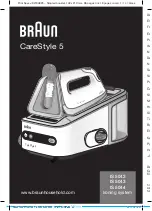- Connect the appliance to the mains.
- The LCD screen comes on displa-
ying OFF.
- Turn the appliance on, by using the
on/off button.
- Select the desired temperature
using the heat setting b/-
- 3 segment bars will be running up
when the unit is heating up and run-
ning down when the unit is cooling
down. Screen light will be flashing
until the selected temperature is
reached. Beep will be heard when
requested temperature is reached.
- The temperature will depend on the
type of hair.
- In general it is advisable to select
the lowest temperature for very fine,
dyed or damaged hair, and use higher
temperatures for hair that is curly,
thick or difficult to manage. Consult
the table below:
130-140ºC Fine, bleached or dama-
ged hair
150-180ºC Normal, dyed or wavy hair
190-200ºC Thick or curly hair
How to straighten the hair:
- Comb hair well before straightening.
Make sure there are no tangles or
knots.
- Take a strand of hair no wider than
5cm. Place it between the places.
- Hold plates tight by pressing the
handle together. Hold for 2-3 seconds
and slide the strand from the head
towards the ends of the hair.
- Do not hold the hair between the
plates for more than 2-3 seconds.
- Style the next strand of hair. Ensure
the next strand overlaps with the
previous strand.
Ionic function:
- The appliance can generate negative
ions.
- Use the Ionic function button (D) to
activate this function.
- LCD will show ION when the ion
generator is activated.
- Negative ions are useful for remo-
ving the static electricity and hair
frizz.
- Press the Ionic function button to
deactivate it.
Cool down function:
- The appliance has a cool down
function.
- After turning off the appliance or
auto shut-off after 30 minutes, LCD
screen whill show OFF with green
backlight. If the temperature is higher
than 50ºC, the green backlight will be
flashing. The flashing will be stopped
until the temperature of heating
plates have less than 50ºC. The cool
down function works only if the power
cord is plugged to the mains.
Locking system:
- The appliance has a lock switch to
keep plates locked for easy storage.
- Press the plates together and push
the lock inside to lock them. Pull out
the switch to unlock them. (Fig. 1)
Once you have finished using the
appliance:
- Stop the appliance using the on/
off button.
- After 30 minutes the appliance will
switch off automatically.
Manual Slimlook Divine Pro.indb 14
12/05/11 15:08