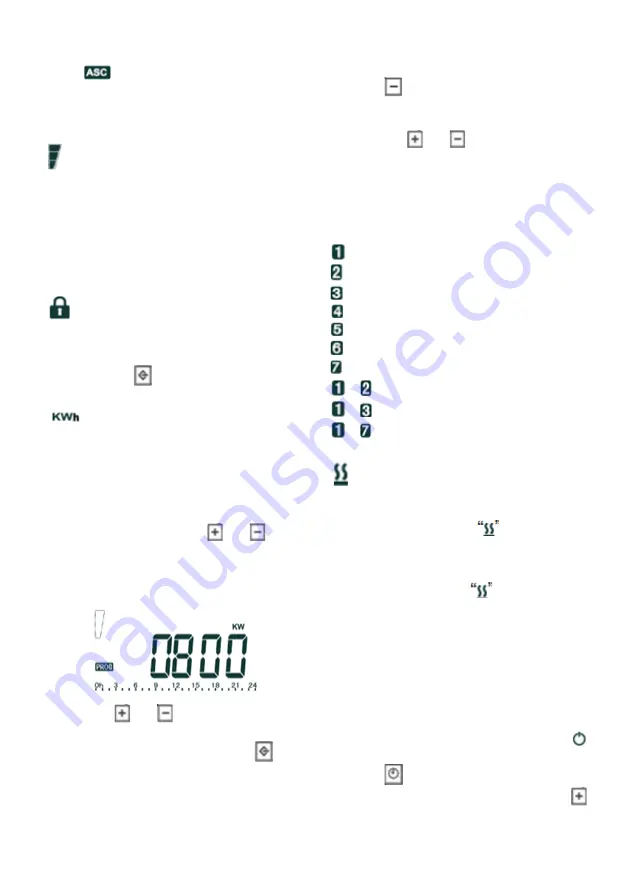
When this function is activated, the corresponding
icon
will appear on the display (except in
off/stand-by mode).
To activate this function, see section “4. PRO
-
GRAMMING”.
POWER LEVEL INDICATOR:
It appears on the left side of the display and
depends on the programmed temperature level.
The higher the set temperature, the higher the
number of bars shown on the icon. This is a
display of the instantaneous consumption, since
the higher the set temperature, the higher the
energy consumption.
LOCKING FUNCTION:
It is possible to lock the radiator to prevent misu
-
se by children or, for example, in a public area.
To lock/unlock the buttons, press and hold the
“Mode” button
for about 3 seconds, until the
icon appears (locked) or disappears (unlocked).
CONSUMPTION MEASUREMENT
FUNCTION:
This function allows you to read the consumption
of the radiator expressed in kWh. To do so, the
transmitter power must be adjusted beforehand
by following the steps below:
Unplug the appliance from the mains.
Simultaneously press buttons and .
While keeping them pressed, plug the appliance
into the mains socket for at least 5 seconds
until the power setting function is displayed, as
shown in the picture:
Use buttons and to select the power of
your radiator in watts.
Confirm your selection by pressing the
button.
This operation only needs to be done the first
time and will be saved; it is not necessary to
repeat it every time you want to consult con
-
sumptions.
It is now possible to read the consumption for
various time periods as follows:
Switch the radiator to off/stand-by mode.
Press the
button for over 3 seconds, until
the consumption information appears on the
display.
Using buttons and ,you will scroll through
the consumption menu.
Icons will appear on the right-hand side of the
screen. Each of them shows the kWh consumed
during the corresponding time period, detailed
below:
= current day
= previous day
= current week
= previous week
= current month
= previous month
= current year
+ = previous year
+ = total
+ = radiator power indicator
CONSUMPTION INDICATOR:
When the room temperature falls below the set
temperature, the radiator thermostat powers the
heating element and the
symbol lights up
on the display, thus consuming energy. As soon
as the room temperature reaches the selected
temperature, the thermostat stops powering the
heating element and the
icon disappears
from the display, it is no longer consuming
energy.
IMPORTANT NOTE: If the display shows “ALL”
the temperature sensor is broken or damaged
and the radiator is not working. Contact our
technical service.
PROGRAMMING
PROGRAMMING OF DAY AND TIME
Switch the radiator to off/stand-by mode. The
icon will be displayed.
Press the
button for more than 3 seconds
until the functions are displayed. Using the
button, you can scroll through the following
options: “ted” (time and date), “prog” (program
-
ming) and “ofst” (temperature probe calibration).
Summary of Contents for PARADISO CERAMIC 1000
Page 2: ...C B A DISPLAY 16 17 19 17 18...
Page 70: ......
Page 71: ......
Page 72: ...www taurus home com 07 09 2022...
















































