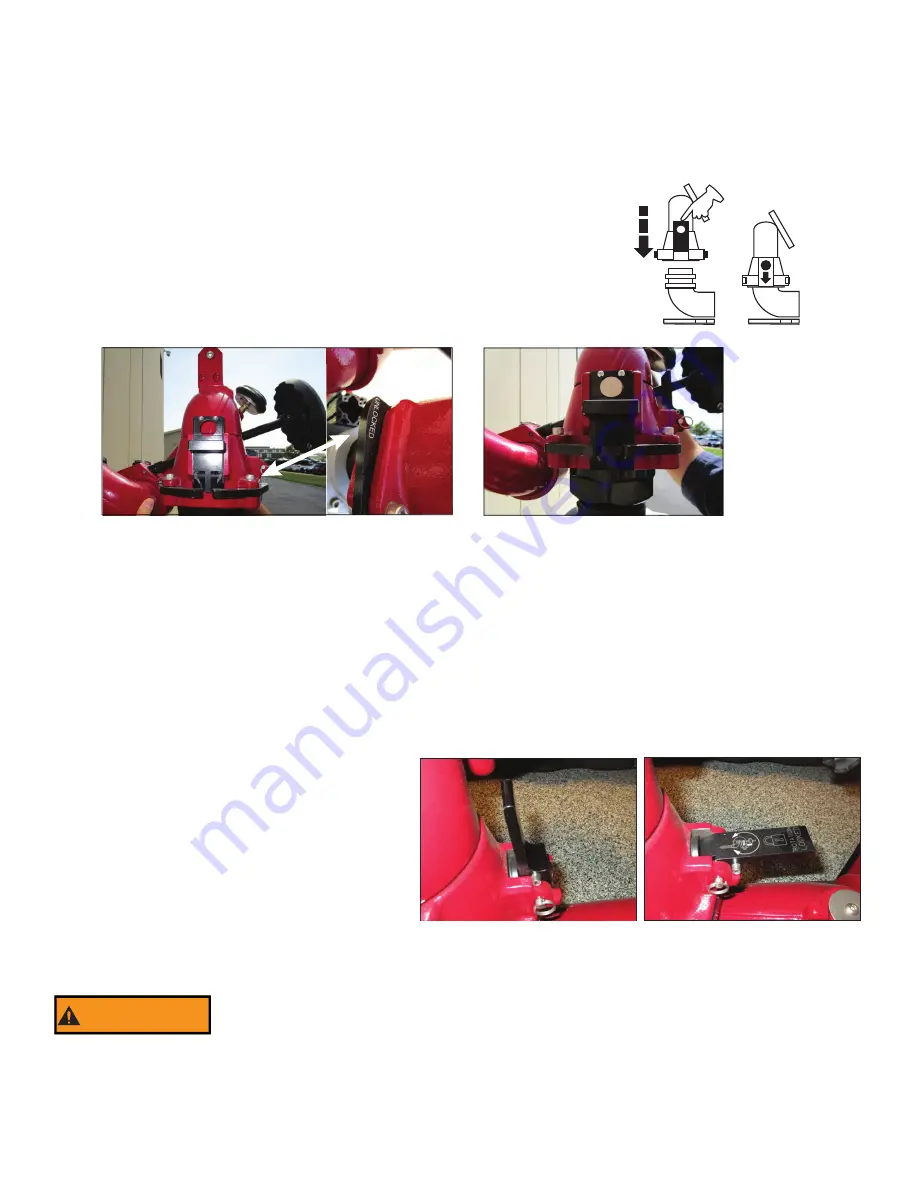
©Copyright Task Force Tips LLC 2002-2020
7
LIX-030 September 4, 2020 Rev26
4.0 OPERATING INSTRUCTIONS
The CROSSFIRE monitor can be used on either a truck mounted flange or portable base. Installation on either base makes use of a
quick connect swivel joint. The use of each base and the quick connect joint is explained in the following sections.
4.1 QUICK CONNECT SWIVEL JOINT
Two pawls, actuated by the slide bar, engage in the base swivel to make the quick connect joint. A safety plunger engages in the slide
bar to prevent accidental unlocking of the slide bar when the monitor is under pressure.
4.2 INSTALLING THE MONITOR TOP ON THE BASE
To install the monitor on either the truck mount flange or portable base:
1. Turn elevation handwheel to make sure the elevation of the nozzle is above
the 35° safety stop. Verify that the elevation stop pin is down and engaged.
2. Make sure the slide bar is in the up position.
3. Holding the monitor by the top carrying handle, position monitor over base
and slide straight down.
4. Push the slide bar down and watch the pawls engage the groove in the base
and the safety plunger engage in the hole in the slide bar.
Figure 4.2B
4.3 REMOVING THE MONITOR TOP FROM THE BASE
To remove the monitor top from the truck mount flange or portable base:
1. Stop all water flow to the monitor.
2. Depress the safety plunger to disengage the spring-loaded pawls from the groove in the base.
3. Holding the monitor by the top carrying handle, lift the monitor straight up off the base.
4.4 POSITIONING THE STREAM
4.4.1 HORIZONTAL ROTATION AND LOCK
The monitor can be rotated horizontally on the base to a
desired position. The rotational position of the monitor
must be locked before flowing water. When not rotating the
monitor on the base, keep the rotation locked.
To position the monitor horizontally:
1. With the monitor on the base, rotate the monitor to a
desired position.
2. Lock the rotational position by moving the rotation
lock lever to the down position.
3. Manually unlock the rotational lock by moving the
rotation lock lever to the up position before
repositioning or removing the monitor from the
base. A small spring holds the lever in the up
(unlocked) position.
WARNING
To avoid a sliding monitor, when used on a portable base, keep the horizontal angle between the
water stream and the anchor strap as small as possible. At large angles, the base can slide in an arc
around the anchor point which can result in injury or death if struck by the monitor or water stream.
Figure 4.2A
Slide Bar in the UP position.
Plunger and pawls UNLOCKED.
Push Slide Bar DOWN to engage the
plunger and pawls.
Hold monitor over base and lower straight down.
UNLOCKED
LOCKED
Figure 4.4.1
















