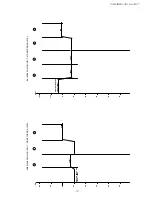−17−
TASCAM MD-CD1 & LA-MC1
¤
1X speed Pit adjustment
7
Pit adjustment (1X speed "EFB Pit")
1) When "Pit Disc Set" is displayed, take out the Recordable
disc, and insert MMD-111 indtead.
2) When the disc is loaded, press the ENTER key and "EFB
Pit" is displayed. If no disc is present, pressing the ENTER
key has no effect on the display. Also, the following
adjustments cannot be made properly if other media than
Pit Discs are loaded.
3) When "EFB Pit" is displayed, press the ENTER key and
"EFB=$xx Pit" is displayed in several seconds.
4) Make adjustment by rotating the multi-jog.
5) After making adjustment for a proper value, press the
ENTER key to save data and complete the process. (This
brings you back to "EFBAL ADJUST".)
Ú
Adjustments
1
to
7
above cannot be made half-way through
other processes. Make all of these adjustments in a single
pass.
º
Focus bias adjustment ("FBIAS ADJUST")
The focus adjustment is made only for 1X speed.
Connect a jitter meter probe to the RF terminal.
If no jitter meter is available, make adjustment so that value C1
in the display matches what is shown within angle brackets.
But here is a difficulty: value C1 abruptly changes when
approaching an adjustment target point. So we recommend
using a jitter meter.
If you press the CD STOP key in the process of adjustment, the
process is interrupted, bringing you back to "MD ADJUST".
If you interrupt the process, re-do adjustment.
1
MO Disc adjustment
1) When "FBIAS ADJUST" is displayed, insert MMD-221.
2) When the disc is loaded, press the ENTER key and
"C1=xxx a=xx" is displayed in several seconds. If no disc
is present, pressing the ENTER key has no effect on the
display.
3) Rotate the multi-jog clockwise to make adjustment at
point "a" so that the jitter meter registers 30 ns (slightly
exceeded C1=<220>).
4) After making adjustment for a proper value, press the
ENTER key. (The display changes to read "C1=xxx b=xx".)
5) Rotate the multi-jog counterclockwise to make
adjustment at point "b" so that the jitter meter registers
30ns (slightly exceeded C1=<220>)
6) After making adjustment for a proper value, press the
ENTER key. (The display changes to read "C1=xxx c=xx".)
7) A value at point "c" is automatically computed and shown
on the display. (There is no adjustment at point "c".)
8) Press the ENTER key to save data and complete the
process. (This brings you back to "EFBIAS ADJUST".)
★ 1倍速Pitの調整
7
Pitの調整(1倍速「EFB Pit」)
1)
「Pit Disc Set」表示したら、Recordable Discを
取り出し、MMD-111を挿入して下さい。
2)Disc読み込み後、「ENTER」キーを押すと、「EFB
Pit」を表示します。この時、Discが挿入されていな
いと、「ENTER」キーを押しても表示は変わりませ
ん。また、Pit Disc以外が挿入された場合、以降の
調整が正常に行えません。
3)
「EFB Pit」表示中、「ENTER」キーを押すと、数
秒後に「EFB=$xx Pit」を表示します。
4)
「MULTI JOG」を回して、調整を行って下さい。
5)適正な値に調整後、「ENTER」キーを押すと、デー
タをセーブし、停止します。(「EFBAL ADJUST」
に戻ります。)
※
1
〜
7
の調整は途中からは行えません。
1
〜
7
までの
全ての調整を行って下さい。
● フォーカスバイアス調整(
「FBIAS ADJUST」
)
フォーカスバイアスの調整は1倍速のみ行います。
ジッターメータのプローブをRF端子に接続して下さい。
ジッターメータが無い場合、ディスプレイに表示される
「C1」を<>内の値に調整して下さい。ただし、C1値
は調整目標ポイントに近づくと急激に変化するので注意が
必要です。ジッターメータを使用しての調整を推奨します。
調整途中で、「CD STOP」キーを押すと、調整を中断し
「MD ADJUST」に戻ります。
調整を中断した場合、再度調整を行って下さい。
1
MO Discの調整
1)
「FBIAS ADJUST」表示したら、MMD-211を挿
入して下さい。
2)Disc読み込み後、「ENTER」キーを押すと、数秒後
に「C1=xxxx a=xx」を表示します。この時、Disc
が挿入されていないと、「ENTER」キーを押しても
表示は変わりません。
3)
「MULTI JOG」を右に回し、ジッターメータ値が
30ns(C1=<220>を丁度超えた値)になるよう
にa Pointの調整を行って下さい。
4)適正な値に調整後、「ENTER」キーを押して下さい。
(「C1=xxxx b=xx」を表示します。)
5)
「MULTI JOG」を左に回し、ジッターメータ値が
30ns(C1=<220>を丁度超えた値)になるよう
にb Pointの調整を行って下さい。
6)適正な値に調整後、「ENTER」キーを押して下さい。
(「C1=xxxx c=xx」を表示します。)
7)c Pointの値を自動的に計算し、ディスプレイ上に表
示されます。(c Pointの調整は行えません。)
8)
「ENTER」キーを押すと、データをセーブし、停止
します。(「FBIAS ADJUST」に戻ります。)