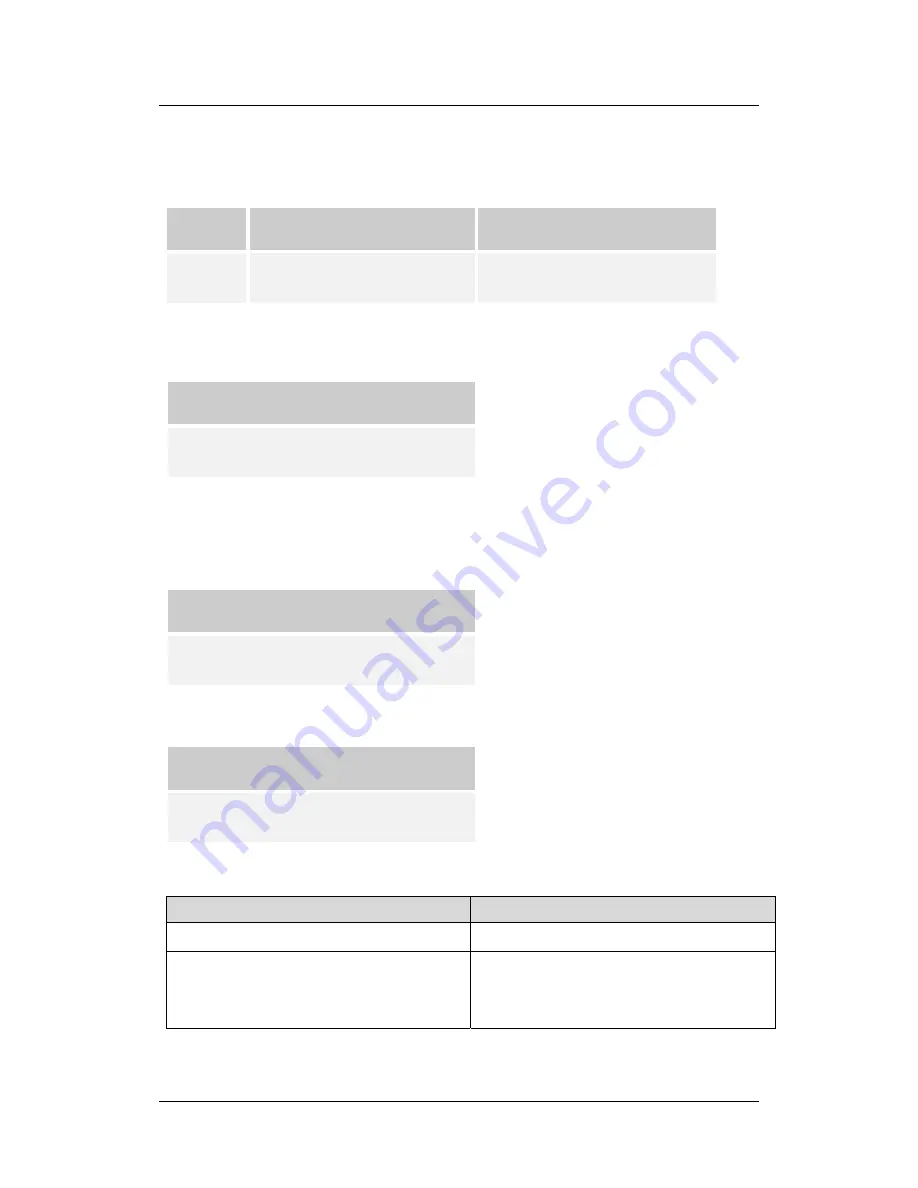
TASCAM HD-R1 RS-232C Protocol Specifications
18
TEAC
Corporation
4.4 Additional commands
The following commands are added in firmware version 1.10 and later.
1. Current track name query
Query
HD-R1 response
Command
track name?
track name=\Track001.WAV
This shows that the name of the current track is “
Track001.WAV”
.
2. Set the track name
Input a command like the following to set the track name.
Command character string
Track Name=\Track001.WAV
The setting will be made unless there is an error.
To designate a track in a subfolder, input a command like the following to set the track name. (In this example,
designate “Track001.WAV” in the “Audio01” folder.) When in
Folder mode or Single mode, that folder (Audio01)
must be set as the current folder.
Command character string
Track Name=\Audio01\Track001.WAV
3. Set the location
Input a command like the following to set the location (time).
Command character string
Location=1:00:00.00
The setting will be made unless there is an error.
The time can be set in the following ways.
Setting examples
Resulting values
Location=1:00:00.00
Location=20
When an integer is used, the setting is made in units of
1/100 second. In this example, the result is 0.20 seconds.
This is the same result as entering “0.20”.

















